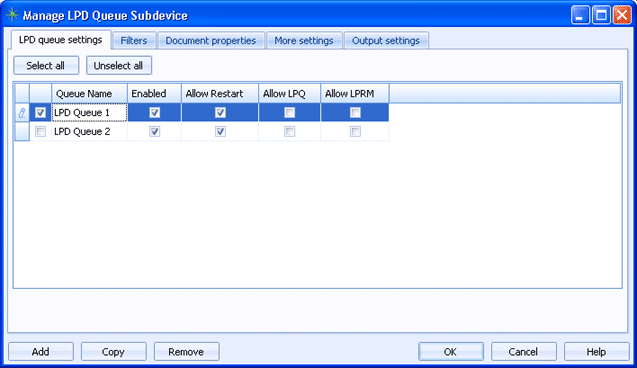
Sources
Use this tab to configure multiple LPD queues. You can access this tab when you create multiple LPD sources.
Click an option you want to learn more about.
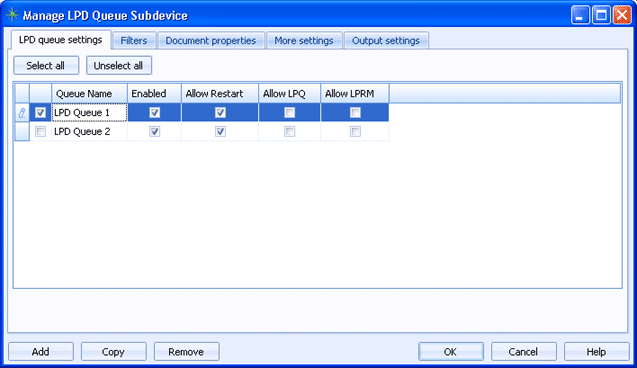
Selects all of the sources listed in the grid.
Clears any selected sources in the grid.
Click directly in the grid to configure the LPD queue. If a queue is not listed, click Add to add a queue to the grid.
Queue Name column - Specifies the LPD queue name.
Enabled column - Determines if the queue is available to receive documents.
Allow Restart column - Accepts or rejects the restart command, to reset a particular queue.
Allow LPQ column - Determines if the LPQ command line can be used to view the print queue for your current logon name.
Allow LPRM column - Determines if the LPRM command line can be used to remove files in the print queue that were submitted under your current logon name.
Adds a source to the grid. A new row will appear at the bottom of the grid.
Creates a copy of the source selected in the grid. A new row will appear at the bottom of the grid.
Deletes the selected source.