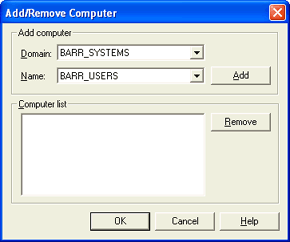
Use this dialog box to add or remove computers from the RJE Connection Manager's Computer list. You can access this dialog box by selecting Connections | Add/Remove Computer on the RJE Connection Manager menu bar.
Click an option you want to learn more about.
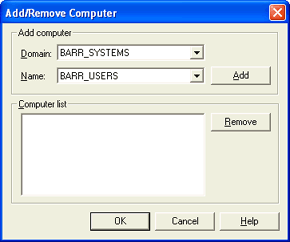
Domain
Selects the network domain or workgroup that contains the computer you want to display in the RJE Connection Manager window.
Name
Selects the RJE computer from a list of all computers on the selected network domain or workgroup. BARR/RJE automatically displays the last computer that was added to the display, or by default, the local computer. In addition, the five most-recently used computers are displayed at the top of the list.
Adds the selected computer to the Computer list which will display in the RJE Connection Manager window. All connections defined on the computer will display in the window.
Displays the computers that will appear in the RJE Connection Manager window.
Removes the selected computer from the RJE Connection Manager window. All connections defined on the computer will also be removed from the window.