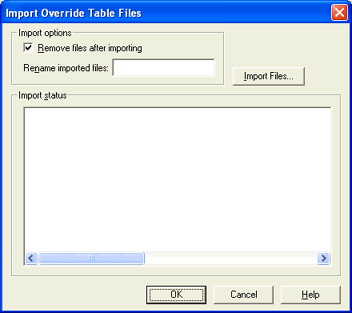
Use this dialog box to select and import converted DOS FAT Acronym for File Attribute Table. A collection of rules that define conditions and actions designed to modify header fields as jobs are being received into the Barr spooler. files. You can access this dialog box by clicking Import on the Override Table tab.
Click an option you want to learn more about.
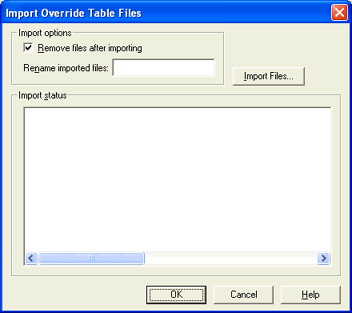
Remove files after importing
Removes the files from the source directory after they are imported. This option is selected by default.
Rename imported files
Renames the imported files. Enter the desired override table name in the box. If you import multiple files, an incremental number will be added to the end of each file name.
Displays an Open dialog box so you can select the files to import.
Displays the status of files as they are imported.