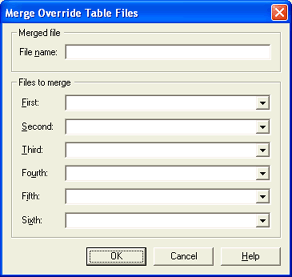
Use this dialog box to select up to six override table files to merge into a new override table file. You can access this dialog box by clicking Merge on the Override Table tab.
Click an option you want to learn more about.
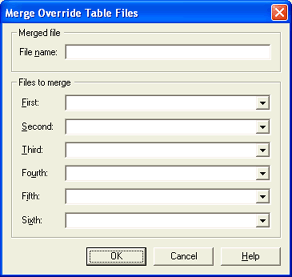
File name
Specifies a file name for the new merged override table.
First
Selects the first override table file to be used in the merge. When the files are merged, the override table rules in the First file will precede those in the Second file and so forth.
Second
Selects the second override table file to be used in the merge.
Third
Selects the third override table file to be used in the merge.
Fourth
Selects the fourth override table file to be used in the merge.
Fifth
Selects the fifth override table file to be used in the merge.
Sixth
Selects the sixth override table file to be used in the merge.