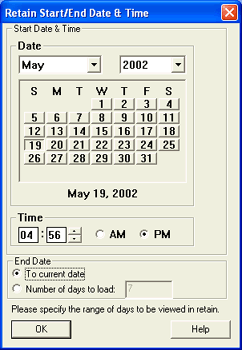
Choose which documents to display on the Retain Window based on the document date and time. This dialog box displays when opening the Retain Window if you select the View using calendar option on the Spool and Retain tab of the Configuration Utility.
Click an option you want to learn more about.
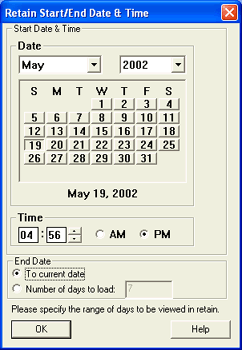
Selects the starting date and the starting time.
Date
Use the drop-down menus to specify the month and year, and then click the day on the calendar. The date you choose displays at the bottom of the calendar. By default, the previous day's date is selected.
Time
Use the up and down arrows to choose the hours and minutes, and then click AM or PM. By default, the current time is selected.
Selects the ending date.
To current date
This option is selected by default.
Number of days to load
Enter the number of days for the period you want to view, beginning with the specified start date. For example, enter 7 to view a period of one week from the specified starting date.