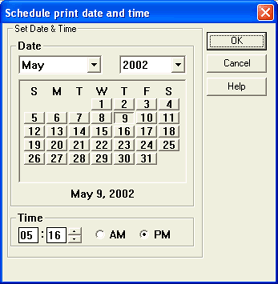
Use this dialog box to schedule documents to print at a specific time. You can schedule jobs to print on a specific day of the week, or you can schedule large jobs to print at night. Jobs become eligible to print at the specified time. They may not actually print at the exact time, depending on how many other eligible jobs are ahead of them in the queue. You can access this dialog box by selecting Document | Schedule on the Spool Window menu bar.
Click an option you want to learn more about.
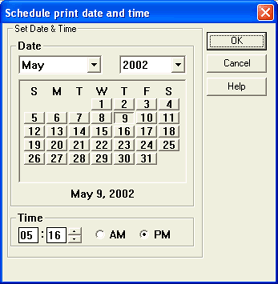
Selects the date and time the document will print.
Date
Schedules the document to print on a specific month, day, and year. Use the drop-down menus to specify the month and year, and then click on the day on the calendar. The date you choose displays at the bottom of the calendar.
Time
Schedules the time the document will print. Use the up and down arrows to choose the hours and minutes, and then click AM or PM.