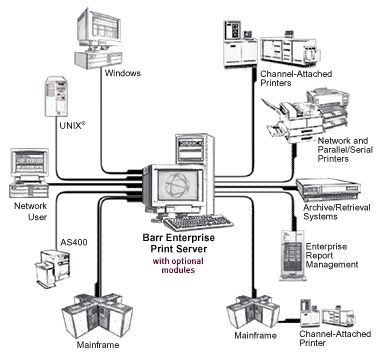
Barr Enterprise Print Server gives you complete control of printing and routing network documents. You can direct files from the LAN, Windows programs, or host computers to a variety of destinations, including printers and other hosts.
For more information about Barr Enterprise Print Server, contact Barr Systems.
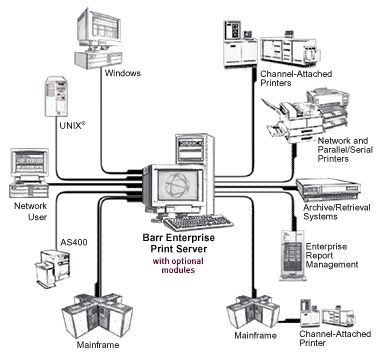
You can manage the routing of all documents from a single, combined print queue. At a glance, you get a comprehensive view of all documents and printers, instead of having to open separate windows to view individual Windows queues for each destination device. You can also fully customize the queue display. While the spool is operating, you can sort the documents a variety of ways and change what type of information displays for each document without interrupting spool activity.
Control of documents and printers is at your fingertips. You can manually change document routing criteria, such as copies and priority, by editing the information displayed on screen. With a click of the mouse, you can start and stop all spool activity, start and stop individual documents or printers, or send commands to reset printers. If a printer jams, you can quickly redirect documents to another device.
Advanced features include routing copies of a single document to several different printers or automatically overriding document routing criteria. You can also use built-in utilities to create print banners and FCBs.
Barr Enterprise Print Server consists of several applications and services. It also makes use of the Windows spooler service. Implementing such services has a variety of advantages:
Barr Enterprise Print server can operate in the background, even when applications are closed.
Users can log on or off the computer where Barr Enterprise Print Server is installed without interrupting spool operation.
Services can start automatically when you start the computer. If the computer restarts during unattended operation, spool operation can automatically restart.
With BARR/NJE, BARR/RJE, and BARR/PRINT TCP/IP, you can receive documents from many different types of hosts on your enterprise network. BARR/NJE, BARR/RJE, and BARR/PRINT TCP/IP must be purchased separately as modules of the Barr Enterprise Print Server.
Click on the following links to learn more about Barr Enterprise Print Server features.
Barr Enterprise Print Server includes the following features.
The system administrator determines which network users can view the spool queue and which features each user can access. An easy-to-use User Rights Configuration utility allows the system administrator to quickly define spool users and their privileges.
You can direct files to BARR/SPOOL from other Windows programs and automatically or manually read in files from any local or network drive using Print Utility. Using our optional modules, you can receive files from any TCP/IP host using BARR/PRINT TCP/IP LPD and socket and you can direct mainframe print jobs to the spool with BARR/NJE, BARR/RJE, or BARR/CHANNEL Offload.
When files arrive in the Barr spool queue, they are called documents. You can route spool documents to another BARR/SPOOL, to disk (local or network), and Windows printers and print queues. Using our optional modules, you can route files to AFP printers, Channel printers, line printers, Hosts systems, Novell print queues, and TCP/IP printers, print queues, or sockets.
BARR/SPOOL maintains complete mainframe-like spool queue attributes such as Job name, Form name, FCB name, UCS name, Priority, and Class. It also gives you complete control of attribute values.
Change Spool Window printer and document attributes by double-clicking a column and typing over the value.
Use the Barr Override Table to assign initial attribute values or to override them.
Use the printer port properties to assign attribute values to jobs originating from third-party programs.
Set attributes for LAN files you read in with the Barr Print Utility or the DOS PRT utility.
BARR/SPOOL performs automatic load balancing (or load sharing) of printers to improve printer utilization. The software uses an algorithm to distribute new jobs evenly among the available printers. To set up load balancing for two or more printers, make sure the Spool Window printers are set to a Ready state, and that they share the same routing criteria, such as Form name and Class.
Barr Enterprise Print Server enhances Windows print services, creating a fully functional enterprise-class print server. You can control enterprise-wide document management from a single queue window (Spool Window). Document management eliminates printer down time and insures that all devices are being used to the fullest potential.
Control the order in which documents display in the Spool Window and the order in which they print.
Delete documents or save them to another folder after they print.
Route a document to the first available printer or multiple printers
Schedule a document to print to a specific printer.
Barr Enterprise Print Server supports printer forms.
Vertical Forms Control – On channel-attached printers, Barr Enterprise Print Server supports vertical forms control with the FCB. For ASCII printers, the software emulates vertical forms control.
Electronic Forms – You can use form overlays to send EBCDIC or ASCII files that contain electronic forms or printer resources to the printer.
Barr Enterprise Print Server aids in the monitoring, allocation, and billing of printing services.
Select any combination of the BARR/SPOOL header fields to use in the accounting report. These header fields include information such as job name, number of pages, start and end print time, and so on.
Configure the print server to stop processing jobs for a specified printer if an error occurs with the accounting system.
Also packaged with the Barr Enterprise Print Server, is our Accounting Report Utility. While the print server generates a database file, which contains all information pertaining to a printed job, the Accounting Report Utility is used to create simple reports from the accounting database.
Easily create customized reports with the Configure Report Wizard.
Specify both date-specific and time-relative reporting for current or scheduled reports.
Produce multiple output formats such as HTML, delimited text file, and standard text file.
Save and modify multiple report configurations.
Barr Enterprise Print Server provides the following error recovery features.
Full error recovery guarantees no data gets lost from system failures.
A powerful viewing/reprinting feature makes it easy to recover from printer errors.
You can purchase Barr Enterprise Print Server modules that provide the following features.
With BARR/NJE, your computer can send and receive print data sets and jobs from one or more adjacent Network Job Entry (NJE) nodes. NJE is the way mainframes exchange print and job data sets. Using BARR/NJE with BARR/SPOOL gives you most of the features of the JES SPOOL, including all the features for naming, priority, copies, routing, and reprinting that are available in BARR/RJE or on the mainframe.
With BARR/RJE, your computer emulates a 3770 and supports SNA connections to mainframe job entry systems. BARR/RJE enables you to perform SNA file transfer, remote job entry, and remote printing from a computer.
Receive print jobs from any TCP/IP host using the BARR/PRINT TCP/IP module. The BARR/PRINT TCP/IP module emulates an LPD, which is the standard print server emulation used in TCP/IP environments. BARR/PRINT TCP/IP also provides a direct socket connection, which might be more appropriate depending on your needs. Traditionally, TCP/IP hosts were computers running a UNIX operating system, such as a Sun Workstation, IBM RS/6000, or HP 9000. TCP/IP hosts now can be almost any type of computer, including Windows and Novell servers, DEC VAXs, IBM AS/400s, and IBM mainframes.
The BARR/PRINT TCP/IP module supports any number of simultaneous print requests on multiple queues or ports from any number of hosts.
With BARR/FTP, your computer can send and receive print jobs from any FTP host. BARR/FTP connects to and transfers files between your host and the Barr Enterprise Print Server using File Transfer Protocol (FTP). It allows you to send JCL, receive output, and monitor the JES queue using TCP/IP.
With the BARR/PRINT390 module, your computer can drive up to six channel-attached printers using the Bus & Tag interface.
With the BARR/PRINT AFP module, you can receive AFP jobs to the Barr spool and route them to local or network printers. This would typically be used in combination with the BARR/NJE module.
With the BARR/PRINT390 for IPDS module, you can print to IPDS Acronym for Intelligent Printer Data Stream. A printer data stream generated from AFP documents and resources by the Print Services Facility (PSF). printers that are channel-attached to a computer. Your host’s PSF Acronym for Print Services Facility. A set of processes that translate AFP data to Intelligent Printer Data Streams (IPDS). will convert the AFP Acronym for Advanced Function Presentation. data stream to IPDS. Barr connectivity enables PSF to communicate directly to your IPDS channel printer through an IP socket, Microsoft SNA Server, or Microsoft HIS.
With the BARR/PRINT to EPS module, you can connect to virtually any source that produces Xerox print files and automatically route them to your network-attached EPS Acronym for Enterprise Printing System. printer.