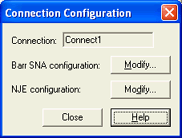
Use this dialog box to configure your Barr SNA, CTC or SNA connection. You must also configure the BARR/NJE software for your connection. NJE configuration is required for all connection types. You can access this dialog box when you add or modify an NJE connection from the Communications Profile tab.
You will see the Barr SNA Configuration, CTC Configuration or SNA Configuration option, depending on the connection type you chose in the Add Connection dialog box. The only way to change a connection type is to delete the connection and recreate it as a new type.
Click an option you want to learn more about.
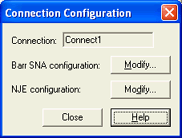
Displays the name of the selected NJE connection.
States your connection type. This section of the dialog box may instead be titled SNA Configuration or CTC Configuration, depending on your connection type.
Modifies your connection's configuration. The Barr SNA Configuration dialog box, CTC Configuration dialog box, or SNA Configuration dialog box displays, depending on your connection type.
States the name of the Barr software module. BARR/NJE must be configured for all connection types.
Modifies the NJE configuration for your connection. The NJE Configuration dialog box displays.