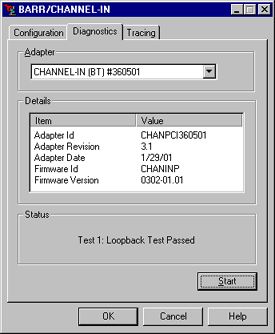
Use this tab to run adapter diagnostics. You can access this tab from the BARR/CHANNEL-IN utility. Windows 2000 and Windows XP users can also access this tab using Windows Device Manager.
Click an option you want to learn more about.
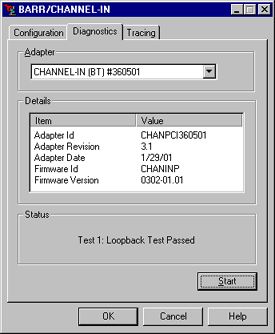
Displays all installed CHANNEL adapters.
Displays details about the adapter and the adapter firmware, including the ID number, version number, and date. If you call for Technical Support, you need to provide this information to the Barr support analyst.
Displays status messages from the self-test.
Starts the self-test.