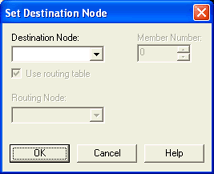
Use this dialog box to select the destination node, member number, and optional routing node for NJE Console communication. Once you are connected to the NJE service, you can access this dialog box by clicking Set Destination from the NJE Console's Session menu.
Click an option you want to learn more about.
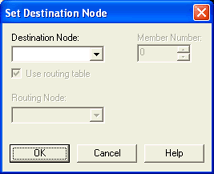
When connected to the NJE service, you can select or enter a destination node in the Destination Node drop-down list. The nodes displayed in the list are defined in the active routing table from the NJE Configuration Utility. If you enter a node that is not defined in a routing table, you must clear the Use routing table check box and select the routing node from the Routing Node list.
The name of the current destination node appears in the NJE Console status bar. All commands and messages entered in the console will be sent to the destination node.
If a node from the active routing table does not appear in the list, display the Operator Console and check for possible NJE connection errors.
The destination node’s member number. The member number displays on the NJE Console status bar directly following the destination node name.
Enables NJE to use the active routing table to determine the NJE node, which will be used as the originating node for console communication.
If Use routing table is not selected, you can choose the NJE node, which will be used as the originating node for console communication.