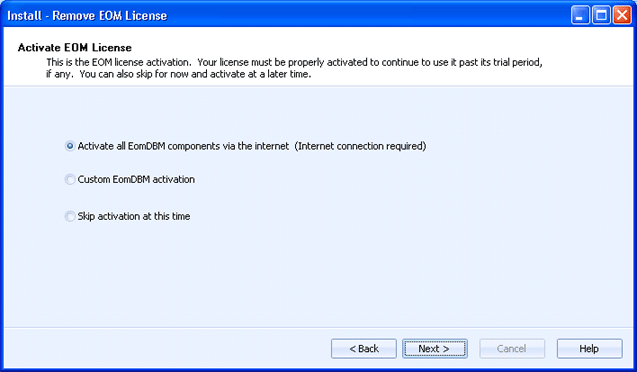
Administration
Use this dialog box to determine how you want to activate the EOM license file. You can activate all components via the Internet, perform a custom activation by selecting the individual components you want to activate, or skip activation.
Click an option you want to learn more about.
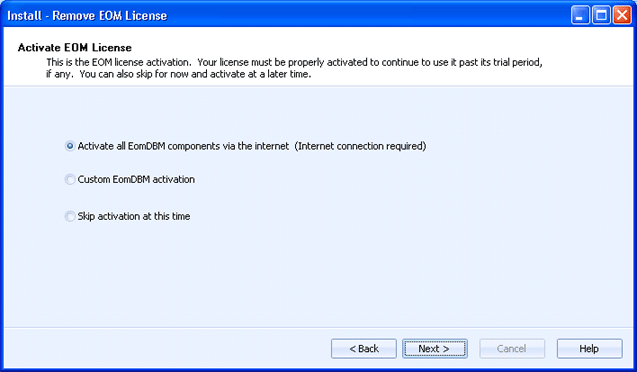
Automatically activates all EOM DBM components. An internet connection is required to use this method.
Allows you to choose the EOM components you want to activate.
Completes the license file installation without activating the license. You can activate the license at a later time using the EOM License wizard.