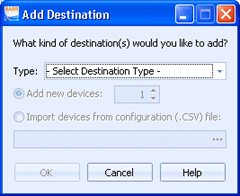
Destinations
Use this dialog box to select the type of destination you want to add. After you select the destination type, a window will display showing all of the configuration options.
Click an option you want to learn more about.
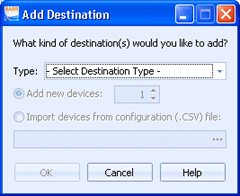
Selects the type of destination you want to add. The available destination types are Email, EOM, FTP, IPDS, IPP, LPR, Network Folder, Socket, WebSphere MQ, and Windows Queue.
Specifies the number of destinations you want to create. Administrators can create thousands of destinations and configure them simultaneously using bulk configuration. The destinations will be created in the selected destination group.
Imports a list of destinations into Barr EOM. This is particularly useful if you have a database, spreadsheet, etc. that lists your existing equipment. You can save that document as a .csv file and then import it to create matching destinations in Barr EOM.
To import, enter the path and file name of the configuration file or click the Browse (...) button to navigate to the file. The imported destinations will be added to the selected destination group.