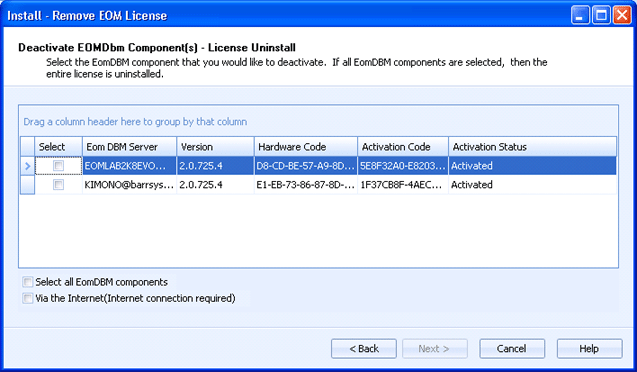
Administration
Use this dialog box to select the individual EOM components you want to deactivate. If all Barr EOM components are deactivated, then the license file will be uninstalled.
Click an option you want to learn more about.
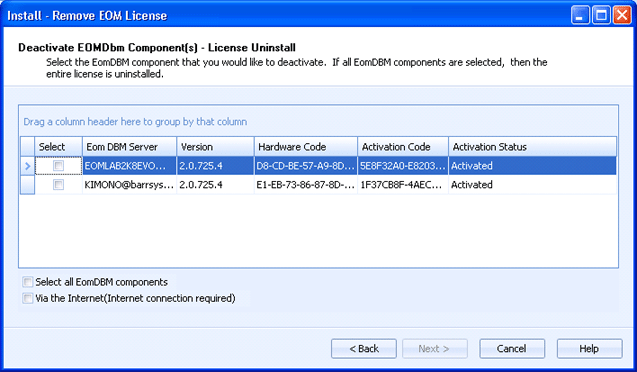
Displays the installed Barr EOM components. Select the components you want to deactivate.
Selects all Barr EOM components listed in the grid.
Deactivates the Barr EOM components using an Internet connection. An Internet connection is required to use this option.
If you do not select this option, the activation database at Barr Systems will not be updated. Please contact Barr Systems Technical Support directly to keep the license in the correct activation status.