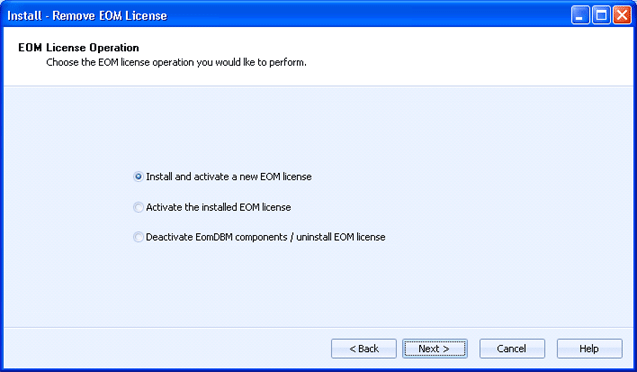
Administration
Use this dialog box to determine if you want to install and activate a new EOM license, activate an installed EOM license, or deactivate EOM components.
Click an option you want to learn more about.
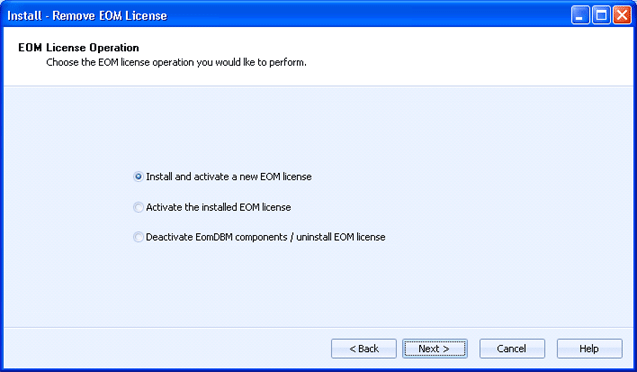
Installs and activates a new EOM license file. You can install the license automatically via the Internet or manually by selecting the EOM license file.
Activates an installed EOM license file. You can activate all EOM DBM components or select which EOM DBM components to activate. You can also choose the activation method: automatic activation via the Internet or manual activation using www.barrcentral.com.
Deactivates Barr EOM components.
Before deactivating a license, you must stop all Barr EOM work. Currently, deactivating a license will halt the EOM functionality on all systems.