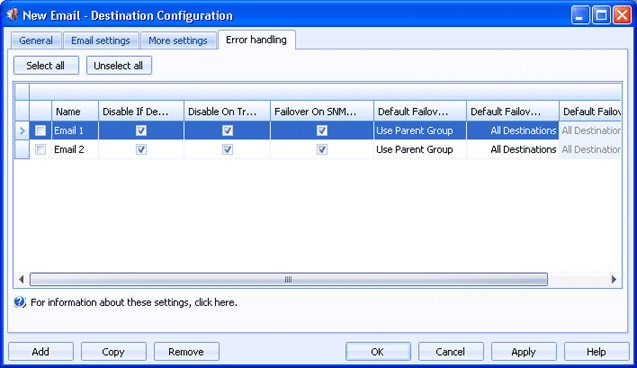
Destinations
Use this tab to configure error handling options that available to all destination types. You can access this tab when you create multiple destinations at once.
Click an option you want to learn more about.
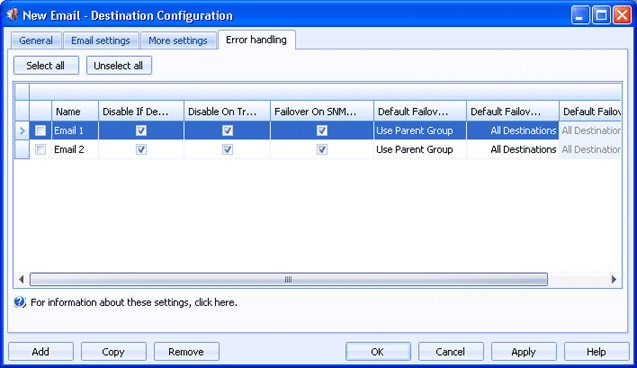
Selects all of the destinations listed in the grid.
Clears any selected destinations in the grid.
Click directly in the grid to configure the destination.
Name column - Specifies the name of the destination.
Disable if Destination Does Not Respond column -
Disable If Destination Rejects Connection column - Determines if the destination will disable if the destination rejects the connection.
Disable On Transfer Error column - Determines if the destination will disable if an error occurs during document transfer.
Failover On SNMP Red Status column - Determines if you want to activate the failover profile when the destination reports an SNMP Red status.
Default Failover Destination Type column - Specifies the type of failover to use for the destination. Failover specifies what should happen to documents when they are sent to inaccessible destinations (they are not able to receive documents). You can choose to route the documents to a destination group or specific destination. The parent group where the destination currently resides is selected by default.
Default Failover - Parent column - Specifies failover documents will be routed to a parent group. Select a group in the list.
Default Failover - Specific column - Specifies failover documents will be routed to a specific destination or destination group. Use the Browse button to select a destination or group.
Adds a destination to the grid. A new row will appear at the bottom of the grid.
Creates a copy of the destination selected in the grid. A new row will appear at the bottom of the grid.
Deletes the selected destination.