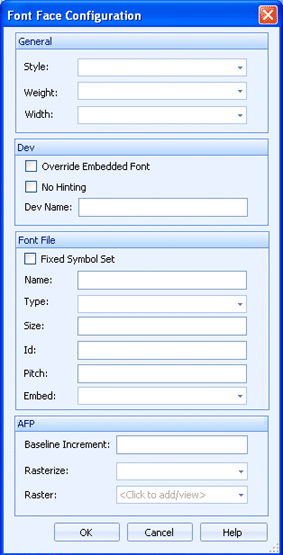
Barr EOM
Under construction
Use this dialog box to configure the font face. You can access this dialog from the Fonts tab.
Click an option you want to learn more about.
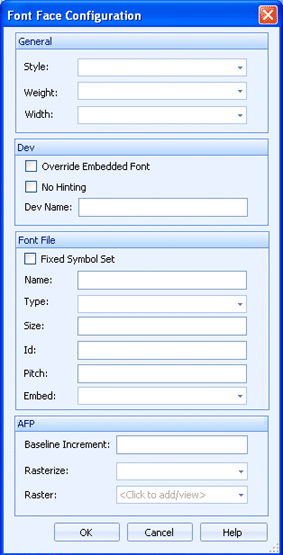
Style - Specifies the font style, upright or italic.
Weight - Specifies how thick or thin characters in text should be displayed.
Width - Specifies if the characters in text should be condensed or expanded.
Override Embedded Font - Specifies whether an embedded font resource should be replaced with the font to which the input font is mapped.
No Hinting -
Dev Name -
Fixed Symbol Set -
Name -
Type -
Size -
Id -
Pitch -
Embed -
This section is only available for AFP.
Baseline Increment -
Rasterize -
Raster -