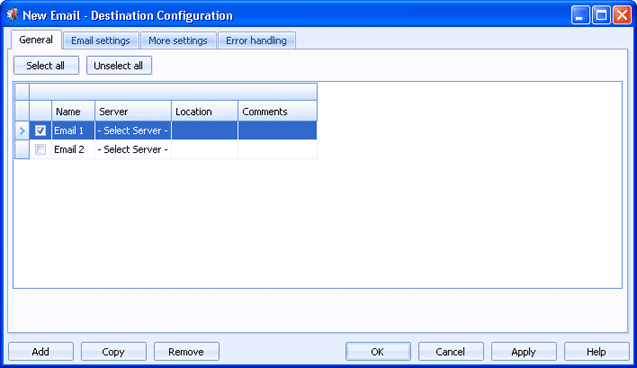
Destinations
Use the general tab to specify general destination information when creating multiple destinations at once.
Click an option you want to learn more about.
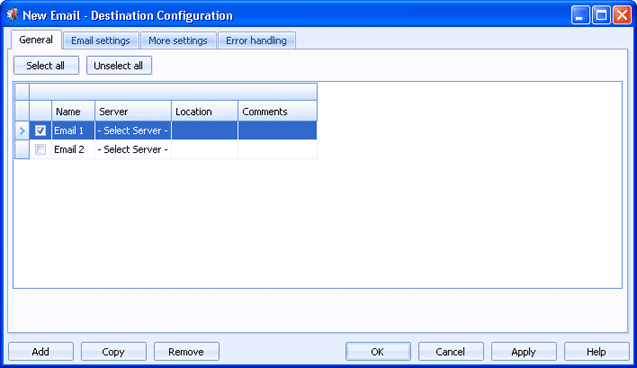
Selects all of the destinations listed in the grid.
Clears any selected destinations in the grid.
Click directly in the grid to configure the destination.
Name column - Specifies the name of the destination.
Server column - Specifies the Barr EOM server where the Barr EOM Output Service is located for this destination.
Location column - Specifies any specific location information for the destination.
Comments column - Lists any general comments about the destination.
Adds a destination to the grid. A new row will appear at the bottom of the grid.
Creates a copy of the destination selected in the grid. A new row will appear at the bottom of the grid.
Deletes the selected destination.