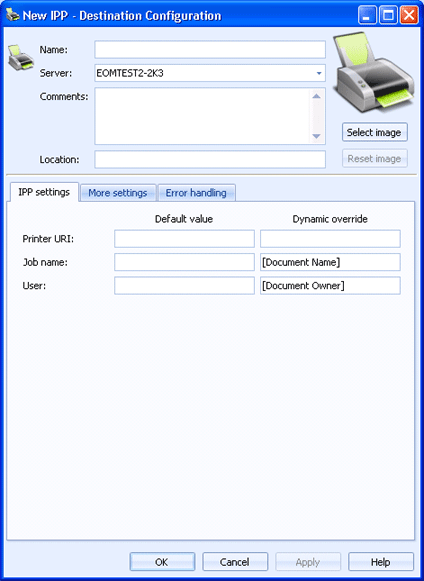
Destinations
Use this tab to configure an IPP (Internet Printing Protocol) destination. Documents routed to this destination will be sent to the specified IPP connected printer. You can access this tab when you create or configure an IPP destination.
You can configure a default value and a dynamic override for each option. Default values are used to manage the documents as they are being sent to the destination. You can choose to dynamically override the default values using document properties. To enter an override value, right-click in the desired override text box and select Insert Document Property. A menu containing all of the available properties displays. You can select a property from the list or type the property name. If a property is selected and it contains a value, that value is processed instead of the default value.
Click an option you want to learn more about.
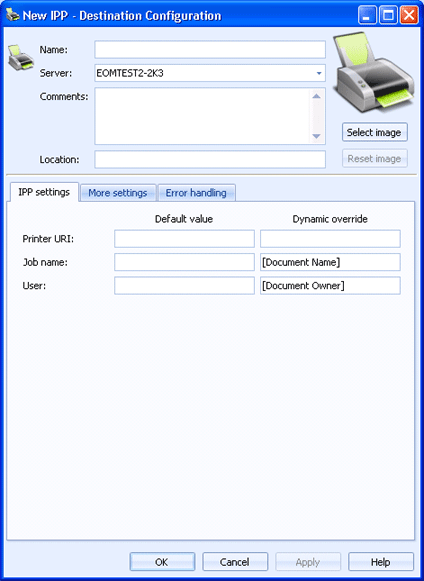
Specifies the name of the IPP destination.
Specifies the Barr EOM server where the Barr EOM Output Service is located for this destination.
Lists any general comments about the destination.
Specifies any specific location information for the destination.
Displays an IPP destination image. To change the destination image, click Select Image and choose the appropriate image file (.bmp, jpg, or png). The selected image will be compressed and scaled to 96x96 pixels. Changing this image will not change the smaller image that displays or the image that displays in the destination tree. To change the image back to the default, click Reset Image.
Specifies the network address of the IPP printer (for example, http://server/printers/myprinter/printer).
Specifies the job name that will be associated with all documents received by this destination. Typically the default Dynamic override value will be used for the job name.
Specifies the user name (document owner) that will be associated with all documents received by this destination. Typically the default Dynamic override value will be used for the user name.