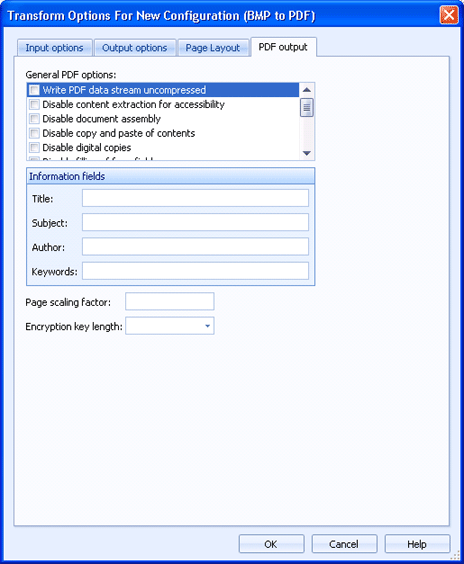
Barr EOM
Use this tab to configure PDF output transform options. You can access this dialog box when you configure a transform with a PDF output format. Transforms can be configured for business rule or output process actions or IPDS destinations.
Click an option you want to learn more about.
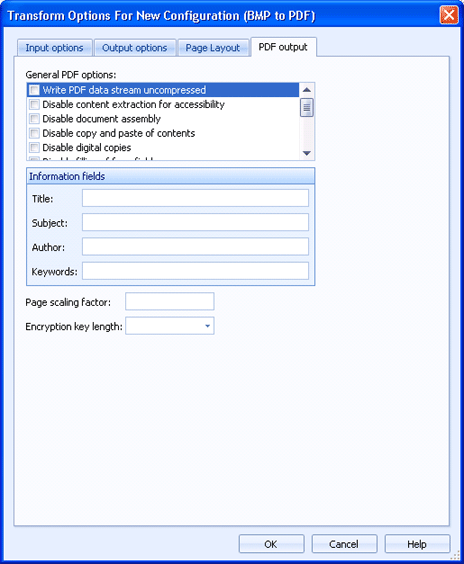
Write PDF data stream uncompressed - Writes the PDF data stream uncompressed in the output file.
Disable content extraction for accessibility - Disables access for content extraction in the output file.
Disable document assembly - Disables document assembly in the output file.
Disable copy and paste of contents - Disables copy and paste operations in the output file.
Disable digital copies - Disables digital copies in the output file.
Disable filling of form fields - Disables filling out form fields in the output file.
Disable printing of document contents - Disables printing the contents of the output file.
Disable changing of comments - Disables changing the comments in the output file.
Disable changing of file data - Disables changing the output file data.
Generate a web-enabled (linearized) PDF - Generates a web-enabled PDF output file.
Generate thumbnails - Generates thumbnails in the output file.
Copy description property info during binary copy - Copies the contents of the description properties fields like title, author etc. to the output file.
Generate table of contents if input AFP file contains TLEs - Creates a table of contents in the output PDF file using information in AFP Tag Logical Element (TLE) structured fields.
These fields can consist of text and one or more document properties. You can insert document properties by right-clicking in the text box, selecting Insert Document Property, and choosing the appropriate properties. The document properties will display enclosed in brackets ([]).
This will override any copied information.
Title - Specifies the title for the output file.
Subject - Specifies the subject for the output file.
Author - Specifies the author information for the output file.
Keywords - Specifies any keywords for the output file.
Scales the logical page in output file, e.g.:
0.5 = 50% of original size
1 = original size (default)
2 = double size
Specifies the key length (in bits) for encryption of PDF files. Valid values are 40 and 128.