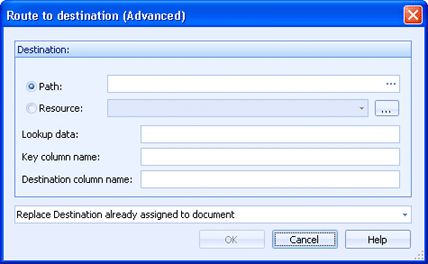
Business Rules
This dialog is used when you create business rule actions to route to destinations. This advanced method allows you to use a .csv file to dynamically pick destinations based on a document property.
Click an option you want to learn more about.
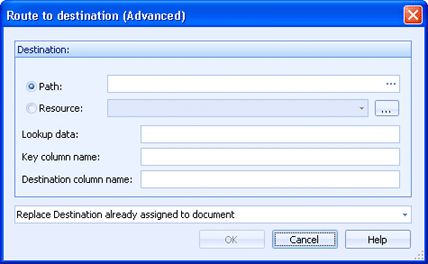
Specifies how you want to locate the .csv file. You can use one of the following options:
Path - Enter the path and file name of the .csv file, or click the Browse (...) button to navigate to the file.
Resource - Select the appropriate resource from the list, or click the Browse button to choose the resource from the Manage CsvDocProp Resources dialog box.
Specifies the document property that will control the routing. The value contained in this document property will determine the row used in your .csv file.
For example, the following table shows an example .csv file using the Class property. To route by Class using this example, select Class in the Lookup data box, enter MyClass in the Key column name box, and MyPrinter in the Destination column name box. When the document is routed the value of the Class property will determine which destination is used. For example, if the Class value is A, the document will be routed to printer 1.
|
MyClass |
MyPrinter |
|
A |
printer1 |
|
B |
printer2 |
|
C |
printer3 |
Specifies the column name in your .csv file that corresponds to the selected document property.
Specifies the column name in your .csv file that contains the destination name where you want the documents routed.
Determines if you want to replace the destination already assigned to the document or use multiple destination routing and add to the destination already assigned to the document.