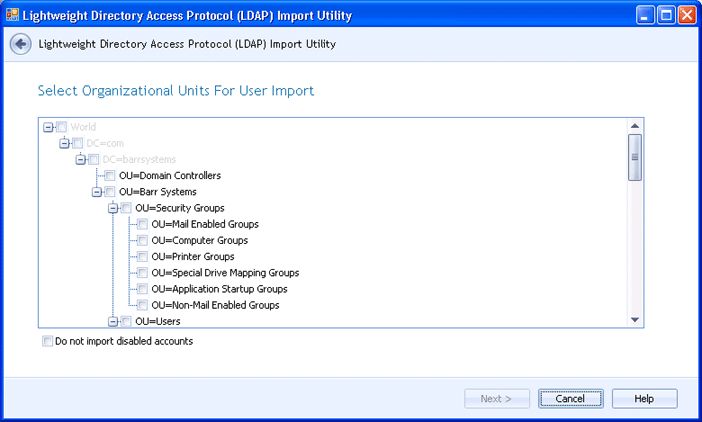
EOM Console
Use this dialog box to select Organizational Units (OUs) from the container specified earlier. The utility will list groups or users in these OUs.
Click an option you want to learn more about.
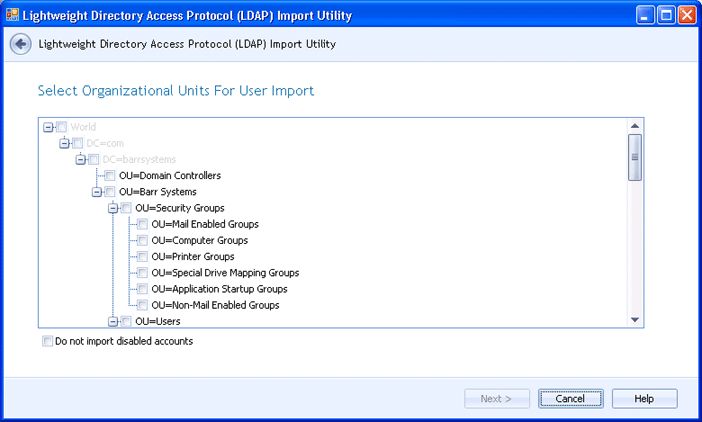
Lists, in tree form, all the OUs in the container you specified. Select check boxes for the OUs that you want to search.
Specifies that you want to exclude disabled user accounts from being imported. This check box is not displayed when you are importing groups.