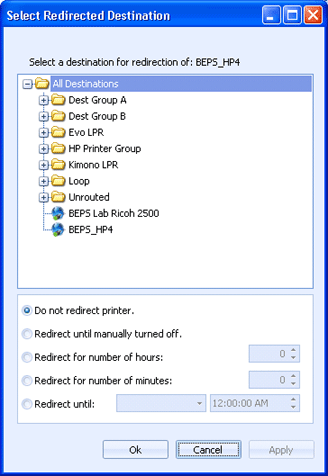
EOM Console
Destinations can be set in a redirect mode. This causes new documents assigned to a destination to be automatically reassigned to a different destination.
For example, you can use this dialog box to configure documents intended for Destination A to be redirected to Destination B. Documents already assigned to Destination A when the redirection occurs, will not be redirected. Documents received for Destination A while the redirection is in affect, will be assigned to Destination B. This includes Destination A being assigned by a source as a document is received, Destination A being assigned during business rule processing, and Destination A being assigned by failover processing. Destination assignments as a result of failover to Destination A will also be redirected to Destination B.
You can access this dialog box by right-clicking a destination in the Destination tree or Destination grid.
Click an option you want to learn more about.
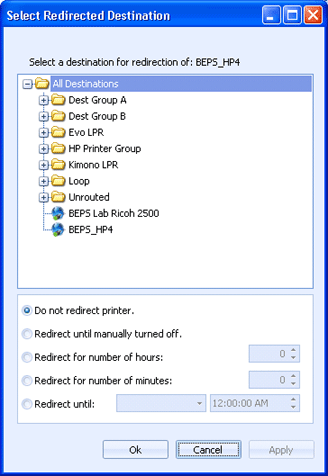
Displays the Destination tree. From the tree, select the destination you want to receive the redirected documents.
Do not redirect printer - Disables destination redirect. Documents are sent to the destination.
Redirect until manually turned off - Enables destination redirect. Documents will be routed to the selected destination until this option is disabled.
Redirect for number of hours - Enables destination redirect for a specified number of hours.
Redirect for number of minutes - Enables destination redirect for a specified number of minutes.
Redirect until - Enables destination redirect until a specific date and time.