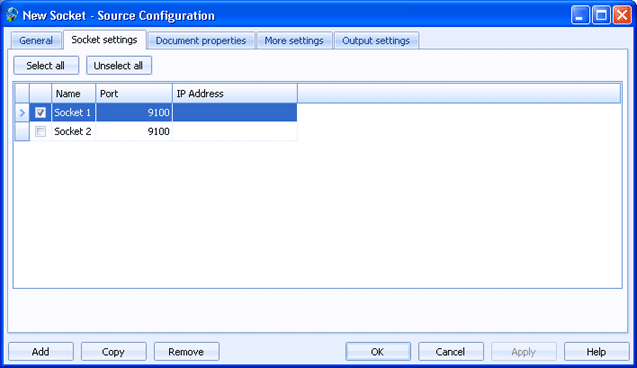
Sources
Use this tab to create multiple socket sources at once. Documents received by the IP address and port specified will be received into Barr EOM.
Click an option you want to learn more about.
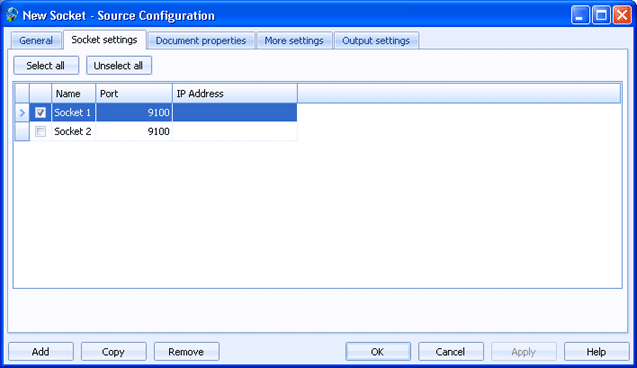
Selects all of the sources listed in the grid.
Clears any selected sources in the grid.
Click directly in the grid to configure the source.
Name column - Specifies the name of the socket source.
Port column - Specifies the port number. The default number is 9100.
IP Address column - Specifies the IP address on the local system where the socket device will receive documents. In most cases, this can be left blank, as most systems only have one IP address. For systems with multiple adapters or if multiple IP addresses are supported (that is, when using a VPN), this specifies the IP address for the appropriate port.
Adds a source to the grid. A new row will appear at the bottom of the grid.
Creates a copy of the source selected in the grid. A new row will appear at the bottom of the grid.
Deletes the selected source.