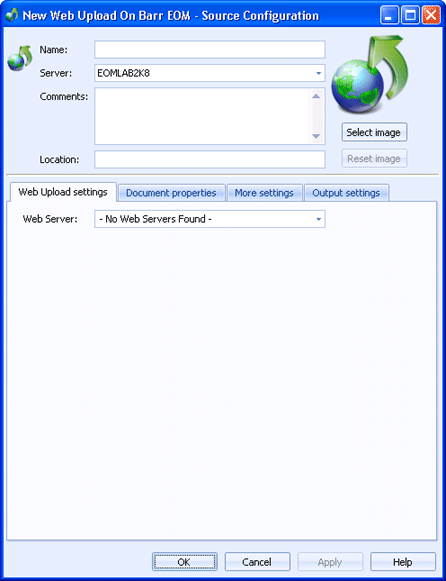
Sources
Under construction
Use this tab to configure a Web upload source. Documents received by this source will be routed to Barr EOM. .
Click an option you want to learn more about.
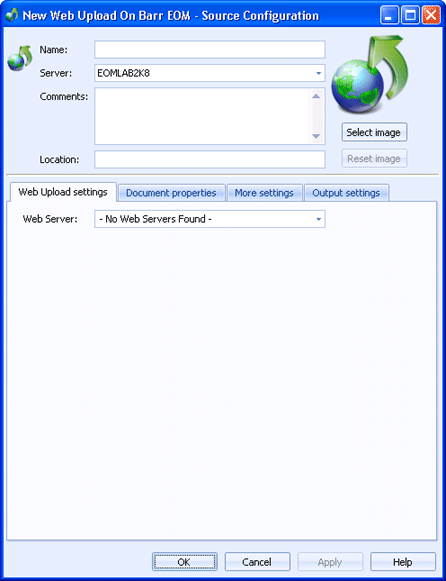
Specifies the name of the Web upload source.
Specifies the Barr EOM server where the Barr EOM Input Service is located for this source. The source does not have to be on the same server as the Barr EOM Input Service.
Lists any general comments about the source.
Specifies any specific location information for the source.
Displays a Web upload source image. To change the source image, click Select Image and choose the appropriate image file (.bmp, jpg, or png). The selected image will be compressed and scaled to 96x96 pixels. Changing this image will not change the smaller image that displays or the image that displays in the source tree. To change the image back to the default, click Reset Image.
Specifies the web server for this source. The list is populated with the web servers available to the selected server.