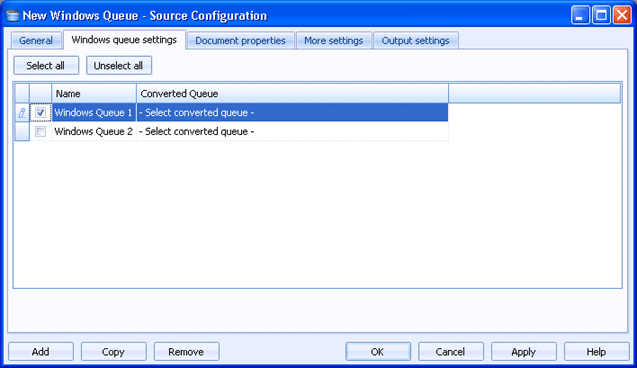
Sources
Use this tab to create multiple Windows queue sources at once.
Click an option you want to learn more about.
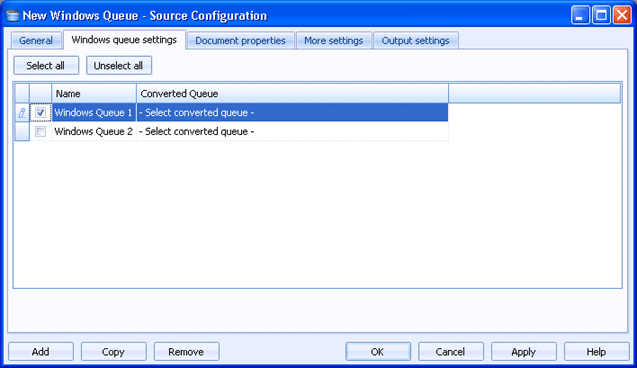
Selects all of the sources listed in the grid.
Clears any selected sources in the grid.
Click directly in the grid to configure the source.
Name column - Specifies the name of the Windows queue source.
Converted queue column - Lists the Windows printers that are using the Barr port monitor, but have not had a Source created and associated with it. Once a Source has been created and associated, those printers will be removed from the list.
Adds a source to the grid. A new row will appear at the bottom of the grid.
Creates a copy of the source selected in the grid. A new row will appear at the bottom of the grid.
Deletes the selected source.