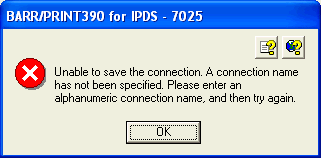
Barr Systems provides messages that help to resolve problems concerning the installation, configuration, tuning, testing, and operation of our products. Click the portion of the window you want to learn more about.
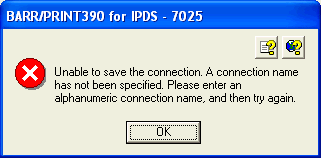
The title bar of the message box identifies the source of the message and the message number. The message number is useful when:
Searching our Internet Knowledge Base, www.barrcentral.com/support/kb. Our easy-to-use Knowledge Base system facilitates fast resolution of known problems 24 hours a day, 7 days a week.
Contacting Technical Support. For more information on Technical Support and its hours of operation, see the Technical Support Overview topic.
The following buttons provide more detailed information about the message. They link directly to the Help or Knowledge Base system.
|
Button |
Type |
Description |
|
|
Help |
Provides a link to the Help where additional information can be found. This will open an associated Help topic or the Welcome topic where you can search for related information. |
|
|
Knowledge Base |
Provides a link to the Knowledge Base where additional troubleshooting information can be found. This will open a web page where you can search for related information. |
The symbol indicates what kind of message is being presented. Most messages can be classified in one of the categories shown in the following table.
|
Symbol |
Type |
Description |
|
|
Informational |
Provides information about the results of a command. Offers no user choices; acknowledge the message by clicking OK. |
|
|
Warning |
Alerts of a condition or situation that requires a decision or input before proceeding. The message is usually in the form of a question. |
|
|
Critical |
Informs of a serious problem that requires intervention or correction before work can continue. |
The message states the problem, its probable cause (if known), and the solution.
Problem – States the reason the message occurred. For example, Unable to save this file.
Cause – Briefly describes the most probable cause of the problem. Sometimes there can be more than one cause or the cause can be very general. For example, There is not enough disk space.
Solution – Briefly describes the most probable remedy for the problem. For example, Free additional space on this disk, or save the file to a different disk. If you are unable to resolve the problem by this brief statement, you can access more detailed information by clicking one of the Help buttons.