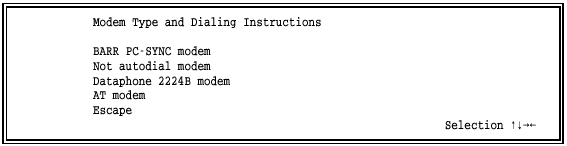
If you use an internal PC-SYNC modem or an external AT or Dataphone 2224B modem, BARR/RJE can automatically dial the host computer with a phone number you enter in the Barr software. If you have a PC-SYNC internal modem, see your Barr PC-SYNC adapter manual for more information.
From the Installation Description menu, select Modem Type and Dialing Instructions.
A Modem Type and Dialing Instructions screen displays.
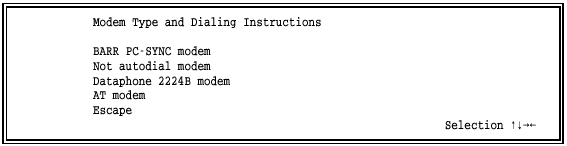
Select the option that corresponds to your modem.
BARR PC-SYNC modem
Select this option if you purchased a Barr PC-SYNC modem adapter. Your PC-SYNC adapter manual describes the screens that display.
Not autodial modem
Select this option if you use an external modem other than an AT or Dataphone 2224B modem. Use this selection for the following:
Modems that require you to manually dial the phone number
Modems you can program with the phone number
Modems or DSU/CSUs on a dedicated line
If you did not install a Barr PC-SYNC internal modem, the software selects this option by default.
If you have an external modem you can program with the host phone number, you can set it to automatically dial the number when it senses the Data-Terminal-Ready (DTR) signal from the software. Your modem manual describes how to enable this feature.
Dataphone 2224B modem
If you have the Dataphone 2224B modem, select this option. The Dataphone 2224B is a unique, older modem that uses the 201C protocol. This modem does not support the standard AT command set (it is not Hayes compatible). When you select this option, the Modem Connection screen displays (see section 12.2). You must also choose a modem standard on the Modem Options screen (see section 12.3).
AT modem
Select this option if you have an external AT modem that supports the standard AT command set (Hayes compatible) and can automatically dial a phone number entered in the software. When you select this option, the Modem Connection screen displays (see section 12.2). You must also choose a modem standard on the Modem Options screen (see section 12.4).
Escape
To return to the Installation Description menu, select this option or press ESC.
If you select BARR PC-SYNC modem, Dataphone 2224B modem, or AT modem from the Modem Type and Dialing Instructions screen, the Modem Connection screen displays.
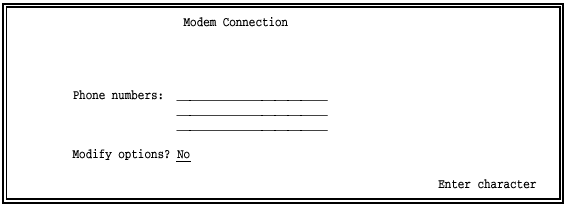
Phone numbers:
Enter the host computers phone number. You can enter up to three phone numbers, although most situations require only one. The software uses the second number only if you do not successfully connect with the first number. The software tries the third number only if the second number did not successfully connect.
These characters are valid for the phone number and modem dialing instructions:
|
Character |
Function |
|
0123456789 |
Dial digits. |
|
# * |
Touch tone digits. |
|
, |
Modem-dependent function. Wait for dial tone or wait several seconds (usually the modem default of 2 or 5). |
|
T |
Use touch-tone dialing (default). |
|
P |
Use pulse dialing. |
|
( ) - space |
You can use parentheses, dashes, and spaces to make the phone number readable in a conventional format. The software ignores these characters. |
This example shows a typical long-distance phone number.
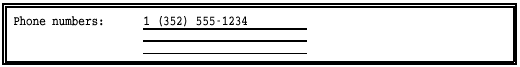
If you have an internal phone system, such as a PBX, you might need to specify additional digits in the phone number. Additional digits might include a code to reach an outside line or a billing code for accounting purposes. This example uses a PBX code of 9 to reach an outside line.
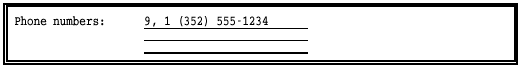
The dialing sequence for this example is as follows:
|
Character |
Function |
|
9 |
Dial 9 (reaches outside line). |
|
, |
Wait for dial tone. |
|
1 |
Dial 1 (long distance call). |
|
( |
Ignore. |
|
352 |
Dial 352 (area code). |
|
) |
Ignore. |
|
555 |
Dial 555. |
|
- |
Ignore. |
|
1234 |
Dial 1234. |
Modify options?
Choose whether to view or modify modem options.
No Default. The Modem Options screen does not display. Use default values for the modem options.
Yes When you select Yes, the Modem Options screen displays. You can view or modify the options.
This section describes modem options for the modem type selection Dataphone 2224B modem.
 To reach the Modem Options screen, set Modify Options
to Yes
and press ENTER on the Modem Connection screen.
To reach the Modem Options screen, set Modify Options
to Yes
and press ENTER on the Modem Connection screen.
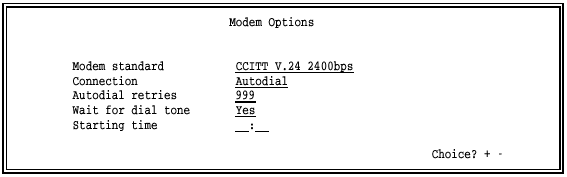
Modem standard
Select one of these options to match your modem standard:
CCITT V.24 2400bps
CCITT V.24 1200bps
Connection
Specify the modem connection type.
Autodial Default. The modem dials the phone number and listens for a modem answerback tone.
Autoanswer The modem automatically answers an incoming call, waits 2 seconds, and sends the answerback tone for 3 seconds. It then begins communication.
Manual You will manually dial the phone.
Autodial retries
This option specifies the maximum number of times the software tries to make the modem connection if the first attempt is unsuccessful. The default value (999) indicates the software will retry the connection indefinitely. When the software tries the specified number of retries, it exits to DOS.
Wait for dial tone
Select whether to wait for a dial tone before dialing.
Yes Default. Wait for a dial tone before dialing.
No Begin dialing without waiting for a dial tone.
Starting time
Use this option for delayed communications startup, unattended operation, or dialing after normal business hours to save long-distance phone charges.
Normally, you do not need to enter a connection start time. If you leave this option blank, the Barr software immediately tries to make the connection when it starts.
If you specify a starting time, after startup the Barr software waits until the time indicated to make the connection. If the software starts within 8 hours after the specified time, the software makes an immediate connection rather than waiting for the next occurrence of the starting time.
When you enter a starting time, use the 24-hour scheme where 1 a.m. is 01:00 and 1 p.m. is 13:00. Verify that the time on your PC is correct (use the DOS time command) to ensure that the software makes the connection at the specified time.
This section describes modem options for the AT modem selection and lists the command strings and command string sequences.
 To reach the Modem Options screen, set Modify Options
to Yes
and press ENTER on the Modem Connection screen.
To reach the Modem Options screen, set Modify Options
to Yes
and press ENTER on the Modem Connection screen.
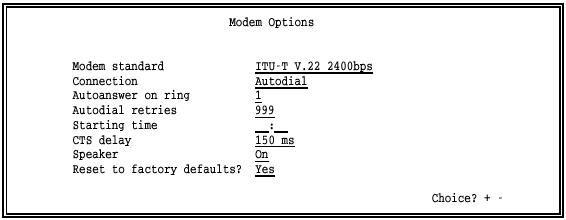
Modem standard
Select one of these options to match your modem standard:
ITU-T V.22 2400bps
ITU-T V.22 1200bps
Bell 212A 1200bps
ITU-T V.32 9600bps
ITU-T V.34 14400bps
ITU-T V.34 28800bps
Connection
Specify the modem connection type. The Connection Command Sequences section lists the command strings the software sends to the modem.
Autodial Default. The modem dials the phone number and listens for a modem answerback tone.
Autoanswer The modem automatically answers an incoming call, waits 2 seconds, and sends the answerback tone for 3 seconds. It then begins communication.
Manual You will manually dial the phone.
Autoanswer on ring
The modem answers the phone after a specified number of rings. Choices are from 1 to 9. The default selection is 1 ring.
Autodial retries
This option specifies the maximum number of times the software tries to make the modem connection if the first attempt is unsuccessful. The default value (999) indicates the software will retry the connection indefinitely. When the software retries the specified number of times, it exits to DOS.
Starting time
Use this option for delayed communications startup, unattended operation, or dialing after normal business hours to save long-distance phone charges.
Normally, you do not need to enter a connection start time. If you leave this option blank, the Barr software immediately tries to make the connection when it starts.
If you specify a starting time, after startup the Barr software waits until the time indicated to make the connection. If the software starts within 8 hours after the specified time, the software makes an immediate connection rather than waiting for the next occurrence of the starting time.
When you enter a starting time, use the 24-hour scheme where 1 a.m. is 01:00 and 1 p.m. is 13:00. Verify that the time on your PC is correct (use the DOS time command) to ensure that the software makes the connection at the specified time.
CTS delay
The Clear-To-Send (CTS) delay introduces a delay in milliseconds (1/1000 second) before sending data. This value must match the setting on the other modem. Choose one of these selections:
150 ms (default)
50 ms
Speaker
Select whether the modem speaker is enabled. You can use the speaker to monitor dialing and connection. Choose one of these selections:
On (default)
Off
Reset to factory defaults?
Select whether to reset the modem to the factory defaults. (See the following Command Strings section for more information.)
Yes Default. Sends the Set Factory Defaults command string to reset the modem to the factory defaults.
No Does not reset the modem to the factory default settings.
This section documents the AT modem command strings.
 The vertical bar character (|) signifies an ASCII carriage
return, which is hexadecimal 0D.
The vertical bar character (|) signifies an ASCII carriage
return, which is hexadecimal 0D.
Reset to Command Mode +++
Puts the modem into command mode to accept AT setup command strings. In the command sequences below, DTR is always lowered before this string is sent because this string is ignored unless DTR is low in some modes.
Set Factory Defaults AT&F|
&F restores the factory defaults.
First Initialization ATE0V0S7=60|
E0 turns off command string echoing.
V0 sends result codes from the modem as digits instead of words.
S7=60 means the modem waits up to 60 seconds for a connection.
Second Initialization ATS26=15M1S0=0&D2|
S26=15 sets the RTS to CTS delay to 150 milliseconds.
M1 turns off the speaker until it establishes the connection.
S0=0 disables autoanswer.
&D2 means the modem goes on hook and back to command mode when DTR goes off.
Autodial & Autoanswer Mode1 ATB0S25=1&M1|
B0 sets the modem to CCITT protocols.
S25=1 means DTR must remain off at least 10 milliseconds before it is considered off.
&M1 means the modem communicates asynchronously in command mode and synchronously when online.
 Mode1 and Mode2 are identical except for &M and &Q. &Q is newer but it implements
the same function as the older &M.
Most modems accept both modes.
Mode1 and Mode2 are identical except for &M and &Q. &Q is newer but it implements
the same function as the older &M.
Most modems accept both modes.
Autodial & Autoanswer Mode2 ATB0S25=1&Q1|
B0 sets the modem to CCITT protocols.
S25=1 means DTR must remain off at least 10 milliseconds before it is considered off.
&Q1 means the modem communicates asynchronously in command mode and synchronously when online.
 Mode1 and Mode2 are identical except for &M and &Q. &Q is newer but it implements
the same function as the older &M.
Most modems accept both modes.
Mode1 and Mode2 are identical except for &M and &Q. &Q is newer but it implements
the same function as the older &M.
Most modems accept both modes.
Manual Answer Mode ATB0&M3|
B0 sets the modem to CCITT protocols.
&M3 means the modem communicates synchronously when DTR is on and asynchronously when DTR is off.
Dial Prep ATDT
DT tells the modem to dial the following phone number with tones, not pulses.
This section lists the command sequences for autodial, autoanswer, and manual connections.
Autodial Sequence
Drop DTR
Pause 2 seconds
Send Reset to
Command Mode string
Pause 2 seconds
Send Set Factory
Defaults string
Pause 2 seconds
Send First Initialization
string
Pause 2 seconds
Send Second
Initialization string
Pause 2 seconds
Raise DTR
Pause 1/10 second
Send Autodial
& Autoanswer Mode1 string
Pause 2 seconds
Send Autodial
& Autoanswer Mode2 string
Pause 2 seconds
Send Dial Prep
string followed by phone number
Autoanswer Sequence
Drop DTR
Pause 2 seconds
Send Reset to
Command Mode string
Pause 2 seconds
Send Set Factory
Defaults string
Pause 2 seconds
Send First Initialization
string
Pause 2 seconds
Send Second
Initialization string
Pause 2 seconds
Raise DTR
Pause 1/10 second
Send Autodial
& Autoanswer Mode1 string
Pause 2 seconds
Send Autodial
& Autoanswer Mode2 string
Manual Connection Sequence
Drop DTR
Pause 2 seconds
Send Reset
to Command
Mode string
Pause 2 seconds
Send Set Factory
Defaults string
Pause 2 seconds
Send First Initialization
string
Pause 2 seconds
Send Second
Initialization string
Pause 2 seconds
Send Manual
Answer Mode string
Raise DTR