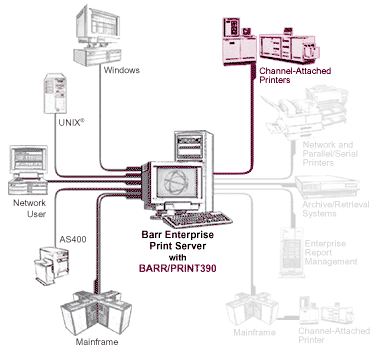
BARR/PRINT390 is an optional software and hardware module of the Barr Enterprise Print Server. It connects channel-attached production printers to a Windows-based personal computer. It drives up to eight printers per adapter and can use up to four adapters per print server.
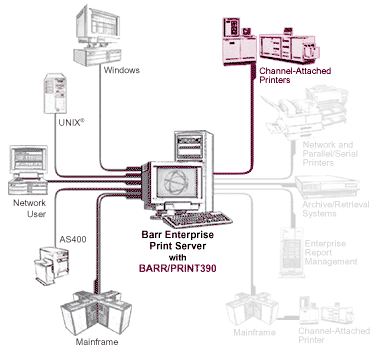
BARR/PRINT390 integrates easily into the Windows print architecture. The module is implemented with two components: a Barr PRINT390 printer driver and a Barr PRINT390 port monitor Program that monitors Windows printer ports. Used when files are directed from the Windows Spooler to a destination device. The Barr PRINT390 printer driver prepares data for a channel printer by generating EBCDIC data with S/390 machine carriage control. The Barr PRINT390 port monitor is used to communicate with the CHANNEL-OUT adapter.
Preserves investment in channel-attached printers
Provides inexpensive alternative to channel extenders
Connects to multiple hosts at the same time
Supports 3211 line and Xerox Metacode and LCDS printing
Supports interlock transfer modes: SingleTag and HST Acronym for High-Speed Transfer. A type of channel data transfer that uses two signal pairs (Service In, Service Out and Data In, Data Out).
Supports data streaming The uninterrupted transfer of information over an interface to achieve high data transfer rates. transfer modes, 3.0 and 4.5 Mbps
Initializes and resets each printer independently
Displays real-time status for each printer on the spool screen
Drives up to eight daisy-chained Connected one to another, like daisies in a chain of flowers. S/390 channel-attached printers per adapter
Prints up to 700 pages per minute with transfer rates varying based on the record size and processor speed
3800 printers support Table Reference Characters (TRC), allowing multiple fonts to be used on one page
Shares the BARR/CHANNEL-OUT adapter with BARR/PRINT390 for IPDS to support IPDS printers
IBM 3203, 3211, 4245, 4248, and 6262 printers
IBM 3203 or 3211 type plotters
STK 5000
Comparex 6890, 6900
Nipson Series 3000
Océ 2050-300, 2075-2, 2090-2, 2140-2, 2140-3, 2200-2, 2200-3, 2240-2, 2240-3, 2300-2
STK 6100-19, 6100-26
Xerox 4050, 4075, 4090, 4135, 4635, 4650, 4850, 4890, 8790, 9790
IBM 3800 in compatibility mode
Anacomp DatagrapiX, XFP 2000
Kodak Komstar, Optistar
Micrographics Technology COM 6831
Some printer initialization files are included with the BARR/PRINT390 module. Unless otherwise specified, the setup program installs the files in the \\Program Files\Barr\Spooler\PRINT390Ref folder.
The supplied printer initialization files include UCS Acronym for Universal Character Set. Some printers require loading a UCS buffer to match the print train or band installed. buffer files and special printer command files. These files apply only to printers that must load an UCS buffer, such as the IBM 3203 and 3211 printers. You can specify which initialization files to send when you define a spool printer.
|
Option |
Description |
|
6lpi |
Sets the printer's vertical format to 6 lines per inch. |
|
8lpi |
Sets the printer's vertical format to 8 lines per inch. |
|
Allow |
Sets the printer to allow “Data Check” error messages. The printer will issue “Data Check” error messages when necessary. Typically, the printer issues a “Data Check” when it receives instructions to print a character that is not available on the print band. The printer usually substitutes a character space for the unavailable character. |
|
Block |
Sets the printer to block “Data Check” error messages. The printer does not issue “Data Check” error messages. |
|
Fold |
Sets the printer to fold lowercase letters to uppercase. The printer prints uppercase letters only. |
|
Unfold |
Sets the printer to cancel folding lowercase letters to uppercase. The printer prints mixed uppercase and lowercase. |
|
UCS |
Files whose names begin with the letters UCS are standard UCSB images corresponding to the mainframe SYS1.IMAGELIB library. If you need to use a nonstandard UCSB, contact Barr Systems for information about how to create one. |