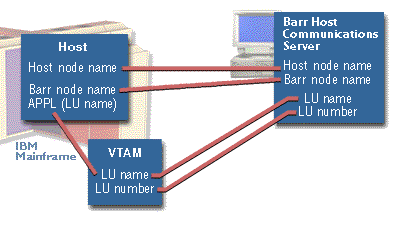
The Barr SNA connection type provides an easy way to manage your printing using NJE. With Barr SNA, you do not need an SNA gateway to interpret between the host spooler and the Barr software. HPR/IP (Enterprise Extender) enables direct communication with your mainframe system, thereby simplifying the configuration process. You must configure the host spooler (JES2, JES3, or POWER), configure VTAM, and configure NJE by defining the connections between Barr nodes and adjacent host nodes. For JES2, you can also configure auto-start parameters for the host. To transfer jobs using a Barr SNA connection, the parameters displayed in the following image must match.
You must be a member of the local Administrators group to operate the NJE Configuration
Utility. If you are assigned the Configure
- NJE user access right on the
computer to which you are trying to connect, but are not a member of the
Administrators group, the NJE Configuration Utility
will operate in read-only mode.
If you are not an Administrator, you must be assigned the NJE Console
user access rights
to access NJE Console.
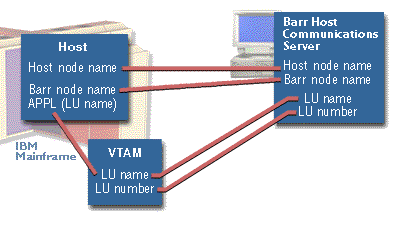
You must use the same node and LU information in all of the phases for configuring NJE.
If you are using NJE with a Barr SNA connection, perform these steps to get started.
Configure the host