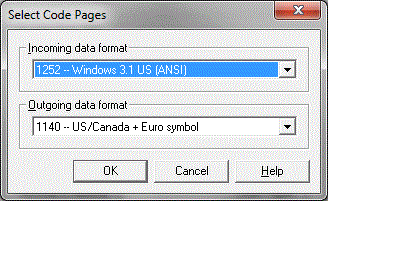
Use this dialog box to select code pages to use with files spooled with TCP/IP and Print Utility. This dialog box can be accessed when you configure LPD print queues or TCP/IP sockets, and add files to the spool with Print Utility. From the Options tab, click Code Pages to select an incoming code page and outgoing code page for your file. Typically, you do not need to use a code page. Code pages are required only for special programs or printing needs, such as printing foreign character sets.
Most users will not have to specify a code page.
Click an option you want to learn more about.
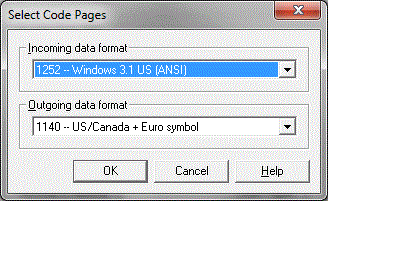
Specifies the code page that represents the current status of the file as it arrives. Most users will not have to use this feature. If you are not using a default code page, you usually will want to select the Windows Code page (ASCII/Latin-1).
Specifies the code page that represents how the file is being translated as it enters BARR/SPOOL. Most users will not have to use this feature. If you are not using a default code page, you usually will want to select the configured Host Code Page (EBCDIC).