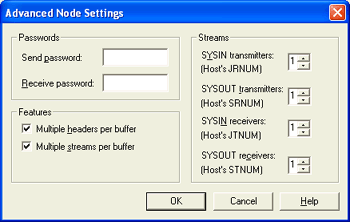
Use this dialog box to set passwords, select node features, and configure streams. You can access this dialog box when you add or modify an NJE profile. On the NJE Configuration dialog box, click Advanced to view this dialog box.
Click an option you want to learn more about.
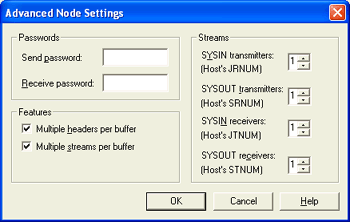
Sets the mainframe passwords.
Send password
The password the mainframe expects to receive as its "Verify" password.
Receive password
The password the mainframe will send back as its "Send" password.
Sets node features.
Multiple headers per buffer
Allows multiple headers per buffer. This option is selected by default.
Multiple streams per buffer
Allows multiple streams per buffer. This option is selected by default.
Sets stream values for transmitters and receivers. For more information, see JES2 defining streams for the node or POWER defining streams for the node.
SYSIN transmitters
Enter the number of streams for the SYSIN transmitters. The default value is 1.
SYSOUT transmitters
Enter the number of streams for the SYSOUT transmitters. The default value is 1.
SYSIN receivers
Enter the number of streams for the SYSIN receivers. The default value is 1.
SYSOUT receivers
Enter the number of streams for the SYSOUT receivers. The default value is 1.