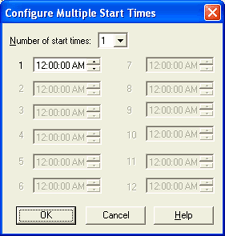
Use this dialog box to configure multiple start times for connections. This option is useful for unattended operation, especially when you are connecting to the host computer after normal business hours to take advantage of lower communications charges. This dialog box can be accessed by selecting At time and clicking Configure on the Connection Control tab.
Typically, you do not need to enter a connection start time. If you do not select start times, the Barr software immediately tries to connect to the host computer when you start it.
Click an option you want to learn more about.
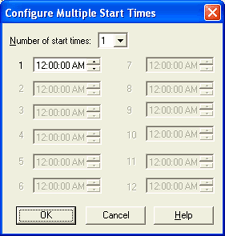
Selects the number of start times you want to create. You can create up to 12 start times.
Enter connection start times in the appropriate boxes. You can either type the time in the box, or select the part of the time you want to change and click the up and down arrows.
If you specify a start time, when you start the software it waits until the time indicated to make the connection. If you start the software within eight hours after the specified time, it connects immediately rather than waiting for the next occurrence of the starting time.
RJE uses the Control Panel's Regional Settings to display the time. If you would like to display the time in a different format, you can modify these settings at any time. See your Microsoft Help for more information.