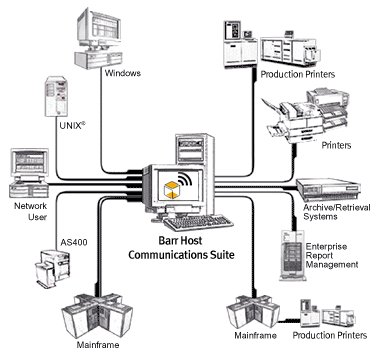
Barr Host Communications Suite gives you complete control of printing and routing network documents. You can direct files from the LAN, Windows programs, or host computers to a variety of destinations, including printers and other hosts.
The hosts can vary from large IBM Mainframe systems, to midrange systems such UNIX and AS/400 systems, to PCs and servers on a LAN. The printers and print destinations can be ordinary PC and network printers, folders on a network drive, other print servers or applications, or just about anywhere you want to route print output.
The main user interface for controlling the Barr Host Communications Suite is the Spool Window, shown below. From this interface, you can manage the routing of all documents from a single, combined print queue. At a glance, you get a comprehensive view of all documents and printers, instead of having to open separate windows to view individual Windows queues for each destination device. You can also fully customize the queue display. While the spool is operating, you can sort the documents a variety of ways and change what type of information displays for each document without interrupting spool activity. In addition, you can launch viewers for print files such as AFP, PCL, PDF, PostScript, TIFF, and Xerox Metacode right from the Spool Window.
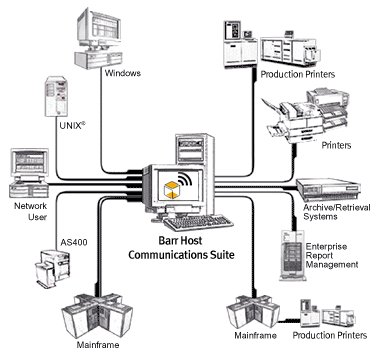
The various input modules, such as RJE and TCP/IP, run as services in the background. Their job is to communicate with the host computers, receive jobs, and feed the jobs into the Spool Window. The operators of the software normally do not need to monitor the input connections, but simply see the jobs arriving in the lower part of the Spool Window.
The upper part of the Spool Window shows the various printers that have been defined to this system. The information entered into the columns on the printer lines control which jobs are routed to which printers. This information, which we refer to as routing criteria, can be edited by the operators, who also have the ability to start and stop the printers, change job states between Ready and Hold, and perform many other tasks. When a printer is started (set in a Ready state), any jobs in a Ready state that has attributes matching the routing criteria on the printer line will be printed to that printer. If the printers are set to a Ready state, the system will run unattended, using the routing criteria currently on the printer lines.
Control of documents and printers is at your fingertips. You can manually change document routing criteria, such as copies and priority, by editing the information displayed on screen. With a click of the mouse, you can start and stop all spool activity, start and stop individual documents or printers, or send commands to reset printers. If a printer jams, you can quickly redirect documents to another device.
Advanced features include routing copies of a single document to several different printers or automatically overriding document routing criteria. You can also use built-in utilities to create print banners and FCBs Acronym for Forms Control Buffer. A buffer that controls the vertical format of printed output. The FCB can include information about the number of lines per page, lines per inch, and channel stops..
And you can make use of the Windows spooler services, which provide the following advantages:
Operate Barr Host Communications Suite in the background, even when programs are closed.
Log on or off the computer where Barr Host Communications Suite is installed without interrupting spool operation.
Set up services to start automatically when you start the computer. If the computer restarts during unattended operation, spool operation can automatically restart.
For more information about Barr Host Communications Suite features, see the product or module feature descriptions.
With NJE, RJE, and TCP/IP, you can receive documents from many different types of hosts on your enterprise network. NJE, RJE, and TCP/IP must be purchased separately as modules of the Barr Host Communications Suite.