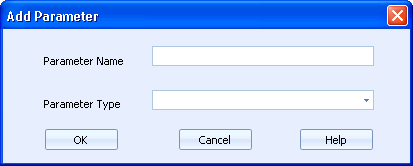
Process Designer
Use this dialog box to add parameters to PDL actions. PDL actions are complex actions that can change the commands that tell the printer how to print a document. This is currently implemented for PJL (printer job language). You can access this dialog box when you add a parameter from the PDL Action Configuration dialog box.
Click an option you want to learn more about.
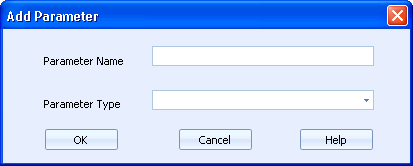
Specifies the name of the parameter. The name can consist of letters and numbers. Spaces and special characters are not allowed.
Specifies the type of parameter. You can choose from the following parameter types: boolean, document property, manual allowed values, range, or string.