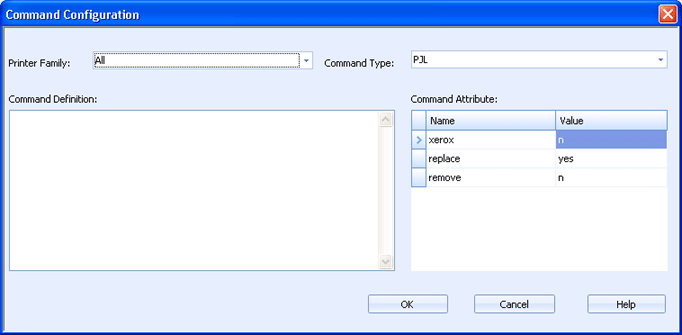
Process Designer
Under construction
Use this dialog box to add commands to PDL actions. The commands represent the actual lines to be inserted such as "@PJL SET STAPLE = Parameter1". At runtime, the parameters are replaced with the correct values. One PDL action can have multiple commands for different printer families. For example, this allows setting up a single STAPLE action that will work correctly with Canon, Xerox, Ricoh, and so on.
You can access this dialog box when you add a command from the PDL Action Configuration dialog box.
Click an option you want to learn more about.
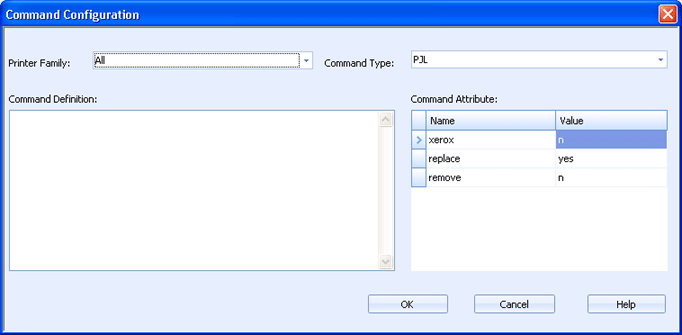
Specifies the printer families that will use this command. Need more info.
Specifies the type of command. You can choose from the following types: PostScript, DSC, DCL, or PJL. Need more info.
Need more info.
Need more info.