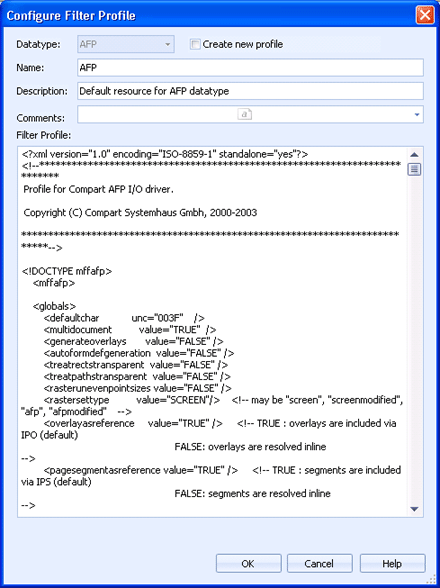
Barr EOM
Use this dialog to configure a filter profile for each format. You can access this dialog box from the Filter profiles tab.
Click an option you want to learn more about.
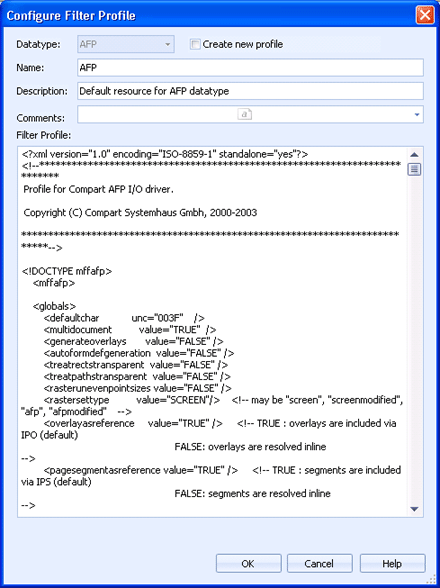
Specifies the data type of the filter profile.
Determines if you want to create a new filter profile or modify the selected profile. When a default profile is displayed, this option is selected by default. Check the box and rename the profile to create.
Specifies the filter profile name.
Includes a description of the filter profile.
Includes any comments to be stored with the filter profile. Click in the box to enter and view comments.
Defines the filter profile. In most cases it is best to use the default filter profiles. See the DocBridge Mill Administration and Implementation Manual for details on filter profiles. We recommend contacting Barr Systems Technical Support for assistance with advanced configuration of filter profiles.