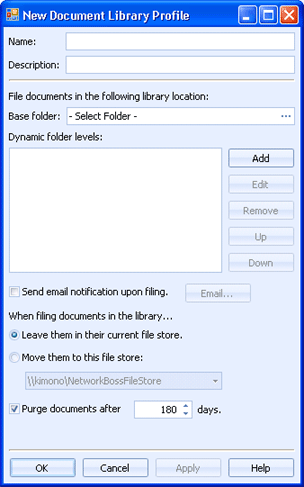
EOM Console
Use this dialog box to configure library profiles. Library profiles are assigned to documents when they are routed to the EOM library. The profile specifies the library folder where documents will be sent, the file store, any notifications, and how long to keep documents before deleting.
You can access this dialog box when you configure the document library destination, create a business rule with a library filing profile, or assign a library filing profile from the Documents grid.
Click an option you want to learn more about.
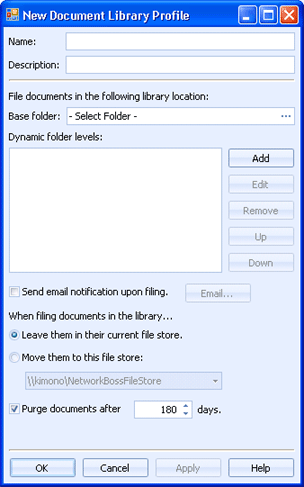
Specifies the library profile name.
Specifies a description of the library profile.
Specifies where documents will be stored in the document library. Click the Browse button to specify an existing Base folder. If desired, you can then specify one or more Dynamic folder levels to be placed under the selected Base folder. To create dynamic folders, click Add and enter a folder name. The folder name can consist of text and one or more document properties. To insert document properties, right-click in the text box, select Insert Document Property, and choose the appropriate properties. Some example document properties are date/time, document name, data type, and so on. You can add, edit, and remove folders, and change the folder order using the buttons next to the box. Each level added becomes a sub folder of the folder above it in the list. If the folders already exist, the document will be filed there, otherwise the folders will be created.
Specifies if an email notification will be sent when a document is sent to the library. To configure the email notification, select the check box and click Email. The Send Email dialog box displays.
Determines the file store for documents sent to the library. You can choose to leave them in their current file store or move them to a specified file store.
Determines how long documents should stay in the library before it is deleted.