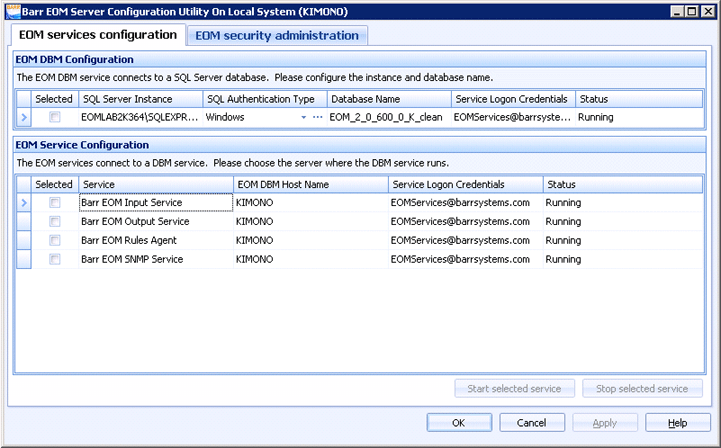
EOM Server Configuration
Use this tab to configure and start/stop the Barr EOM services. You will use this tab when installing and removing the Barr EOM software. You can access this utility by clicking Start | All Programs | Barr Systems | Barr EOM | EOM Server Configuration.
Click an option you want to learn more about.
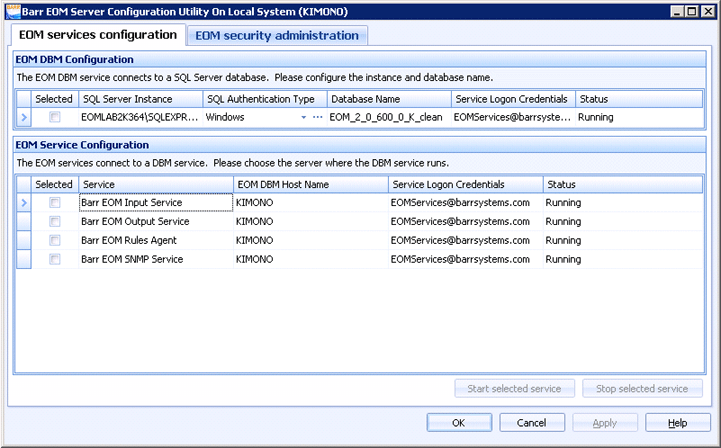
Displays the configuration for the Barr EOM DBM Service. There can be only one Barr EOM DBM Service per server. Configure the service by clicking in the column cells.
SQL Server Instance column - Specifies the SQL Server\Instance.
SQL Authentication Type column - Specifies the SQL authentication type. You can select SQL or Windows. Selecting SQL displays the Specify SQL User dialog box where you will enter an SQL authenticated user name and password.
Database Name column - Specifies the Barr EOM database.
Service Logon Credentials column - Specifies how the service will log on. You can decide if it will log on as a local system account or you can enter a specific account. Use Local System Account if the DBM will communicate with the local SQL database, local EOM services, and local file resources. All other cases use a Windows Service account for the log on. In most cases, you will choose This account and select the service logon account. Selecting an account will require you to complete the password boxes.
Status column - Displays the status of the Barr EOM DBM Service.
Service column - Displays the Barr EOM Input Service, Barr EOM Output Service, Barr EOM SNMP Service, and the Barr EOM Rules Agent Service. Configure the services by clicking in the Selected column and then the other column cells.
EOM DBM Host Name column - Specifies the computer name that your EOM DBM service is running on. You will need to select the domain and computer.
Service Logon Credentials column - Specifies how the service will log on. You can decide if it will log on as a local system account or you can enter a specific account. Use Local System Account if the DBM will communicate with the local SQL database, local EOM services, and local file resources. All other cases use a Windows Service account for the log on. In most cases, you will choose This account and select the service logon account. Selecting an account will require you to complete the password boxes.
Status column - Displays the status of each Barr EOM service.
Starts all selected services.
Stops all selected services.