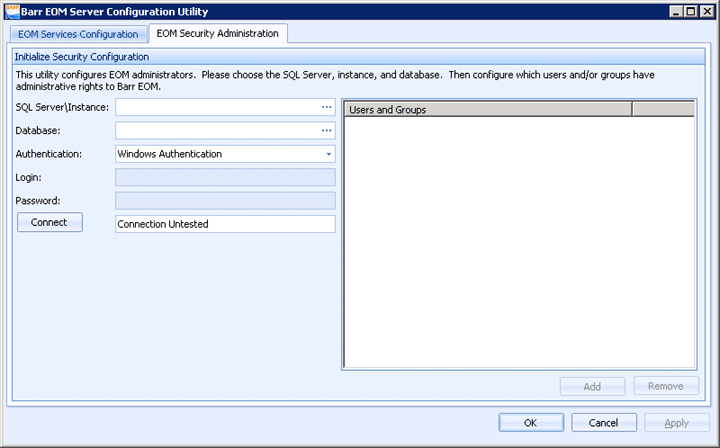
EOM Server Configuration
Use this tab to configure Barr EOM administrators. When installing the Barr EOM software, you can use this tab to add users that will have full administrative rights to the EOM Console. These users must be a member of the Administrative group on the server and have administrative rights to the database. It is important to remember that the users added here will have unrestricted rights to Barr EOM. You can access this utility by clicking Start | All Programs | Barr Systems | Barr EOM | EOM Server Configuration.
Click an option you want to learn more about.
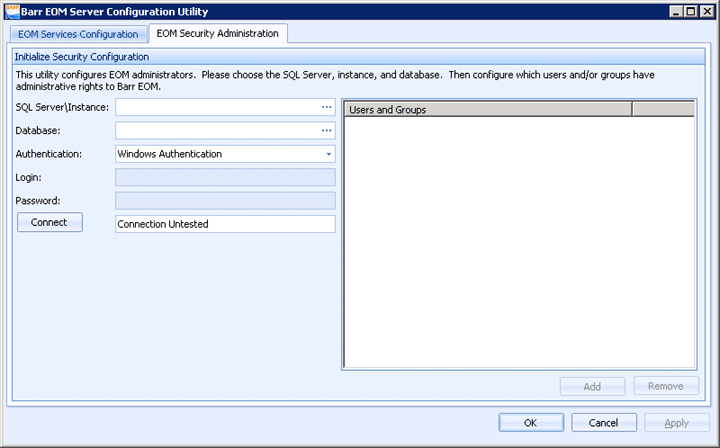
SQL Server\Instance - Specifies the SQL Server\Instance name.
Database - Specifies the database name.
Authentication - Specifies if you will use Windows authentication or SQL Server authentication. If you select SQL Server authentication, you will need to enter the appropriate Login and Password.
Connect button - Connects to the specified database. The connection status will display in the text box.
Lists users with unrestricted rights to Barr EOM.
Add button - Adds users that will have full administrative rights to the EOM Console. These users must be a member of the Administrative group on the server and have administrative rights to the database. It is important to remember that the users added here will have unrestricted rights to Barr EOM.
Remove button - Removes the selected user.