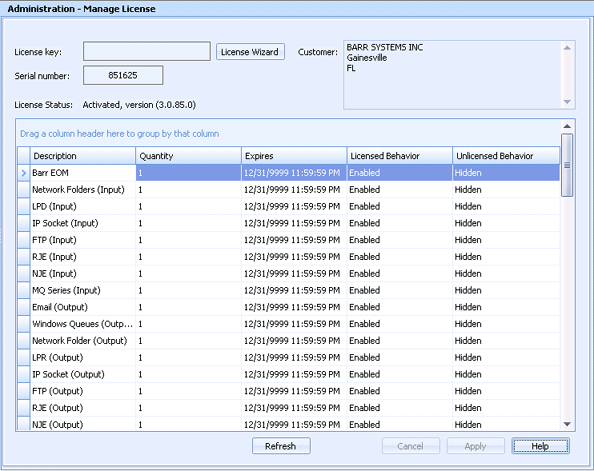
Administration
under construction
Use this utility to install and manage the licenses for the Barr EOM software. You do not manually enter data in this window; the data is displayed by the utility.
Before the software has been activated, all fields on the Manage License window are blank. After the license is installed, all fields are populated. The license status below the grid shows if the license is activated or not. The Barr EOM components contained in the license are listed in the grid.
Click an option you want to learn more about.
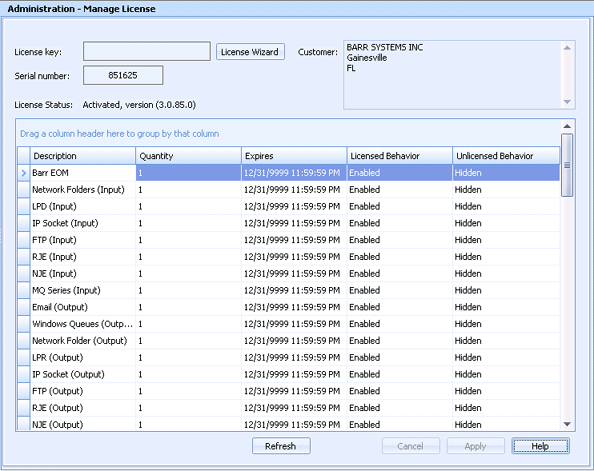
Once the software has been activated, the license key for this Barr EOM system displays.
Displays the EOM License Wizard for activating or deactivating the EOM license.
The following methods are available for installing and activating a license:
Internet activation – The Internet method requires a computer with an EOM Console connected to the Internet and the EOM Console communicating with the Barr EOM DBM Service. Both the installation and the activation occurs quickly and does not require a license file. This is the recommended way to install and activate the EOM license.
Manual activation – The manual method requires a license file accessible from an EOM Console system.
The license can be upgraded. The upgraded license will install over the existing license using the same serial number and different invoice number. This will automatically deactivate the old license.
Before deactivating a license, you must stop all Barr EOM work. Currently, deactivating a license will halt the EOM functionality on all systems.
Specifies the serial number for your Barr EOM system.
Indicates if the license is activated and displays the version number.
Displays the name and address of your company.
Description – Describes the product component.
Quantity – Indicates the number of licenses for a specific component.
Expires – Specifies the date that the license for a specific component ends. Dates are entered in the format yyyymmdd.
Licensed Behavior – Determines the behavior of licensed Barr EOM components. For each component you can determine if the feature will be Hidden, Enabled, or Disabled.
Unlicensed Behavior – Determines the behavior of unlicensed Barr EOM components. For each component you can determine if the feature will be Hidden, Enabled, or Disabled.
Updates the grid with any changes.