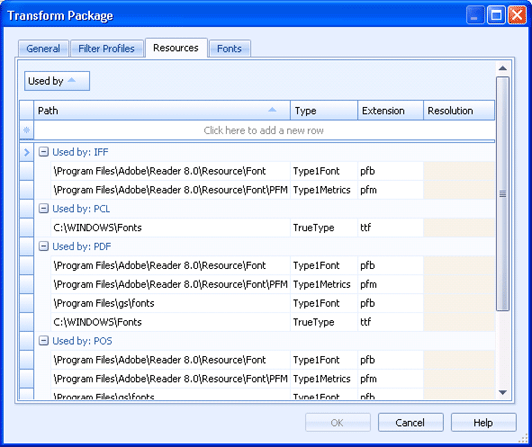
Barr EOM
Use this tab to control the search order for font resources. You can access this tab when you create or modify a transform package on the Configure Transform dialog box.
You will need to verify the Adobe and Ghostscript paths are correct and update if necessary.
Click an option you want to learn more about.
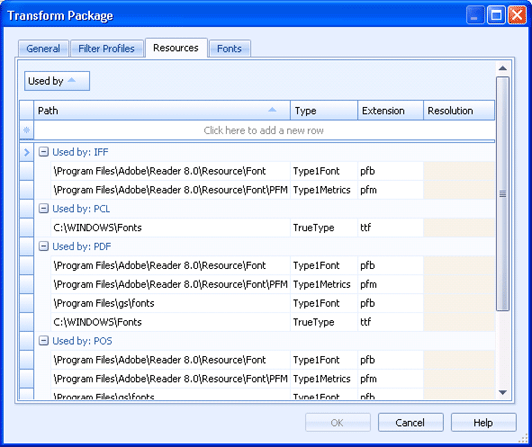
Displays the paths to available resources, primarily font resources, for each data type except AFP and LCDS. AFP and Xerox LCDS resource locations are specified within the filter profile settings. You can add or modify the paths directly in the grid. To add paths, click on the top row of the grid.
Used by column - Specifies the data type. Click in the grid cell to select the data type.
Path column - Specifies the path where the resources are located. Either click in grid cell and type the path or click the ellipsis (...) button to navigate to the proper folder.
Type column - Specifies the resource type. Type the resource type in the grid cell. If no type is entered, the extension column should also be left blank and the software will search for resources of all types in the location.
Extension column - Specifies the file extension. Type the extension in the grid cell.
Resolution column - Displays the resolution. This is only used for certain data types, like AFP. If the resolution is specified, resources with that resolution will be searched in that path. If the resolution is not specified, resources of any resolution will be searched in the path.