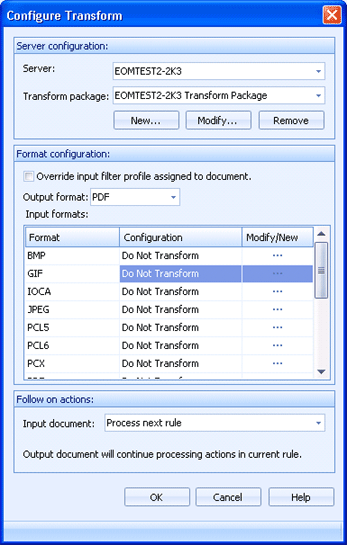
Barr EOM
Use this dialog box for selecting and updating a transform. You can access this dialog box when you configure a transform action for business rules, ad hoc rules, or output processes or when configuring an IPDS destination.
We recommend installing Ghostscript (available as a freeware download) and Adobe Acrobat PDF Reader (or the full version of Adobe Acrobat if available) on servers that are using EOM Transforms. Installing these packages provides access to certain Postscript and PDF Type 1 fonts. The associated viewers are also useful for Postscript and PDF troubleshooting.
Click an option you want to learn more about.
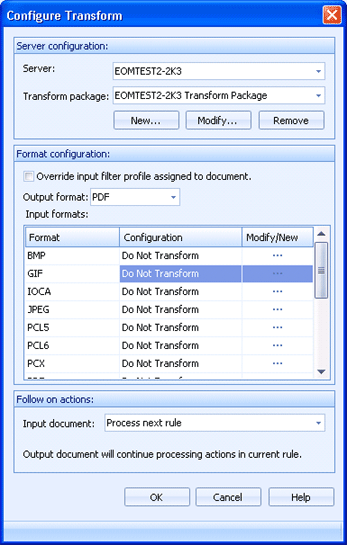
Server - Specifies the licensed transform server that you would like to use.
Transform package - Specifies the transform package. You can select a transform package from the list or click New to create one. You can also select a transform package and modify or remove it.
Override input filter profile assigned to document - Determines if you want to use the filter profile assigned to the document or if you want to use the filter profile configured in the transform package. Select the checkbox to use the filter profile in the transform package.
Output format - Specifies the output format. Once this is selected, the input formats grid populates with the available input formats. All of the input types can also be created as output formats except LCDS, MMD, and SAP formats.
Input formats grid - Specifies the conversion for each input format. Click directly in the columns to configure the transform.
Format column - Displays the input format.
|
Type |
File Extension |
Record Format |
Transform Package |
|
PCL5 |
.pcl, .pcl5 |
Binary |
All |
|
PCL6 |
.pcl6 |
Binary |
All |
|
PDF and PDF/A |
|
Binary |
All |
|
Postscript |
.ps, .pos |
Binary |
All |
|
Text |
.txt |
Text* |
All |
|
Images - TIFF, JPEG, GIF, BMP, IOCA, TGA, PCX, PNG |
.tiff, .jpg, .gif, .bmp, .ioca, .tga, .pcx, .png |
Binary |
All |
|
AFP |
.afp |
AFP data in 5A records |
DocBridge |
|
ANJ |
.anj |
NJE wrapped AFP |
DocBridge |
|
MMD |
.mmd |
AFP as mixed mode data* |
DocBridge |
|
LCDS |
.lcds, .lcd |
Xerox LCDS as VBM, S/370, or TNJ |
DocBridge |
|
SAP |
.sap |
Text* |
DocBridge |
|
XRX |
.xrx |
Xerox metacode in VBM |
DocBridge |
* Text and mixed mode AFP (MMD) documents may have a number of different record structures. Possibilities include standard ASCII text, fixed-length records (FBA or FBM) with defined record lengths, variable length records with defined delimiters, VBM, VBA, S/370, NJE wrapped, etc. Barr EOM attempts to automatically detect the record format to perform the transform.
Configuration column - Specifies if you want to use the default conversion options, use a custom set of options, or not to transform data.
Modify/New column - Specifies custom transform options and command line switches. Clicking this cell displays the following tab pages listing all of the available transform options: Input options tab, Output options tab, and Page Layout tab. If BMP or PDF is selected as the output format, the Bitmap output tab or PDF output tab will also display. Once the transform settings are configured, the new transform configuration will be selected in the Configuration column.
Input document - Specifies the follow on actions for the input document (original document). You can choose to delete, retain, or process the next rule for the input document. The newly created documents (output documents) continue with the next rule action. If Process next rule is selected for the input document, the input document will skip the rest of the actions in the current rule and begin processing at the start of the next rule.
Follow on actions are only available when configuring transform actions for business rules.