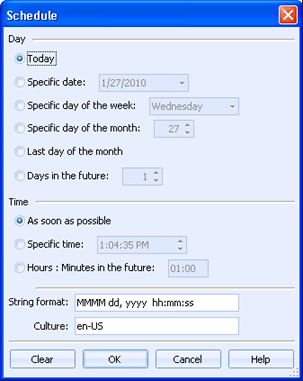
Barr EOM
You can schedule documents to print at a specific time. For example, you can schedule certain jobs to print on a specific day of the week or you can schedule large jobs to print at night. Documents become eligible to print at the specified time. They might not print at the exact time, depending on how many other eligible documents are ahead of them in the queue.
You can access this dialog box by right-clicking documents in the Documents grid and selecting Schedule, configuring a business rule to schedule output, or using the @schedule function.
Click an option you want to learn more about.
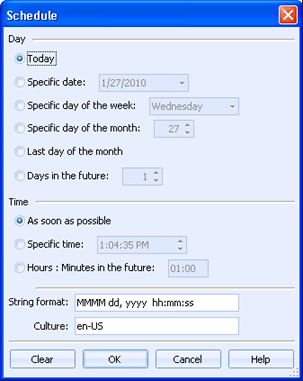
Specifies the day you want to print the document. You can choose to print the documents today, on a specific day, or in the future.
Specifies the time you want to print the document. You can choose to print as soon as possible, at a specific time, or in the future.
This option is only available when using the @schedule function to insert a time into a string type document property.
Specifies the format of the date/time string when it is inserted into the document property. You can specify a value or combination of values from the grids below.
|
Format Pattern |
Associated Property/Description |
|
d |
ShortDatePattern |
|
D |
LongDatePattern |
|
f |
Full date and time (long date and short time) |
|
F |
FullDateTimePattern (long date and long time) |
|
g |
General (short date and short time) |
|
G |
General (short date and long time) |
|
m, M |
MonthDayPattern |
|
o, O |
Round-trip date/time pattern; with this format pattern, the formatting or parsing operation always uses the invariant culture |
|
r, R |
RFC1123Pattern; with this format pattern, the formatting or parsing operation always uses the invariant culture |
|
s |
SortableDateTimePattern (based on ISO 8601) using local time; with this format pattern, the formatting or parsing operation always uses the invariant culture |
|
t |
ShortTimePattern |
|
T |
LongTimePattern |
|
u |
UniversalSortableDateTimePattern using the format for universal time display; with this format pattern, the formatting or parsing operation always uses the invariant culture |
|
U |
Full date and time (long date and long time) using universal time |
|
y, Y |
YearMonthPattern |
|
Format |
Description |
|---|---|
|
d, %d |
The day of the month. Single-digit days do not have a leading zero. The application specifies "%d" if the format pattern is not combined with other format patterns. |
|
dd |
The day of the month. Single-digit days have a leading zero. |
|
ddd |
The abbreviated name of the day of the week. |
|
dddd |
The full name of the day of the week. |
|
f, %f |
The fraction of a second in single-digit precision. The remaining digits are truncated. The application specifies "%f" if the format pattern is not combined with other format patterns. |
|
ff |
The fraction of a second in double-digit precision. The remaining digits are truncated. |
|
fff |
The fraction of a second in three-digit precision. The remaining digits are truncated. |
|
ffff |
The fraction of a second in four-digit precision. The remaining digits are truncated. |
|
fffff |
The fraction of a second in five-digit precision. The remaining digits are truncated. |
|
ffffff |
The fraction of a second in six-digit precision. The remaining digits are truncated. |
|
fffffff |
The fraction of a second in seven-digit precision. The remaining digits are truncated. |
|
F, %F |
Displays the most significant digit of the seconds fraction. Nothing is displayed if the digit is zero. The application specifies "%F" if the format pattern is not combined with other format patterns. |
|
FF |
Displays the two most significant digits of the seconds fraction. However, trailing zeros, or two zero digits, are not displayed. |
|
FFF |
Displays the three most significant digits of the seconds fraction. However, trailing zeros, or three zero digits, are not displayed. |
|
FFFF |
Displays the four most significant digits of the seconds fraction. However, trailing zeros, or four zero digits, are not displayed. |
|
FFFFF |
Displays the five most significant digits of the seconds fraction. However, trailing zeros, or five zero digits, are not displayed. |
|
FFFFFF |
Displays the six most significant digits of the seconds fraction. However, trailing zeros, or six zero digits, are not displayed. |
|
FFFFFFF |
Displays the seven most significant digits of the seconds fraction. However, trailing zeros, or seven zero digits, are not displayed. |
|
gg |
The period or era. This pattern is ignored if the date to be formatted does not have an associated period or era string. |
|
h, %h |
The hour in a 12-hour clock. Single-digit hours do not have a leading zero. The application specifies "%h" if the format pattern is not combined with other format patterns. |
|
hh |
The hour in a 12-hour clock. Single-digit hours have a leading zero. |
|
H, %H |
The hour in a 24-hour clock. Single-digit hours do not have a leading zero. The application specifies "%H" if the format pattern is not combined with other format patterns. |
|
HH |
The hour in a 24-hour clock. Single-digit hours have a leading zero. |
|
K |
Different values of the Kind property, that is, Local, Utc, or Unspecified. |
|
m, %m |
The minute. Single-digit minutes do not have a leading zero. The application specifies "%m" if the format pattern is not combined with other format patterns. |
|
mm |
The minute. Single-digit minutes have a leading zero. |
|
M, %M |
The numeric month. Single-digit months do not have a leading zero. The application specifies "%M" if the format pattern is not combined with other format patterns. |
|
MM |
The numeric month. Single-digit months have a leading zero. |
|
MMM |
The abbreviated name of the month. |
|
MMMM |
The full name of the month. |
|
s, %s |
The second. Single-digit seconds do not have a leading zero. The application specifies "%s" if the format pattern is not combined with other format patterns. |
|
ss |
The second. Single-digit seconds have a leading zero. |
|
t, %t |
The first character in the AM/PM designator, if any. The application specifies "%t" if the format pattern is not combined with other format patterns. |
|
tt |
The AM/PM designator defined, if any. Your application should use this format pattern for languages for which it is necessary to maintain the distinction between AM and PM. An example is Japanese, for which the AM and PM designators differ in the second character instead of the first character. |
|
y, %y |
The year without the century. If the year without the century is less than 10, the year is displayed with no leading zero. The application specifies "%y" if the format pattern is not combined with other format patterns. |
|
yy |
The year without the century. If the year without the century is less than 10, the year is displayed with a leading zero. |
|
yyy |
The year in three digits. If the year is less than 100, the year is displayed with a leading zero. |
|
yyyy |
The year in four or five digits (depending on the calendar used), including the century. Pads with leading zeros to get four digits. Thai Buddhist and Korean calendars have five-digit years. Users selecting the "yyyy" pattern see all five digits without leading zeros for calendars that have five digits. Exception: the Japanese and Taiwan calendars always behave as if "yy" is selected. |
|
yyyyy |
The year in five digits. Pads with leading zeros to get five digits. Exception: the Japanese and Taiwan calendars always behave as if "yy" is selected. |
|
yyyyyy |
The year in six digits. Pads with leading zeros to get six digits. Exception: the Japanese and Taiwan calendars always behave as if "yy" is selected. The pattern can be continued with a longer string of "y"s padding with more leading zeros. |
|
z, %z |
The time zone offset ("+" or "-" followed by the hour only). Single-digit hours do not have a leading zero. For example, Pacific Standard Time is "-8". The application specifies "%z" if the format pattern is not combined with other format patterns. |
|
zz |
The time zone offset ("+" or "-" followed by the hour only). Single-digit hours have a leading zero. For example, Pacific Standard Time is "-08". |
|
zzz |
The full time zone offset ("+" or "-" followed by the hour and minutes). Single-digit hours and minutes have leading zeros. For example, Pacific Standard Time is "-08:00". |
|
: |
The default time separator. |
|
/ |
The default date separator. |
|
% c |
Where c is a format pattern if used alone. To use format pattern "d", "f", "F", "h", "m", "s", "t", "y", "z", "H", or "M" by itself, the application specifies "%d", "%f", "%F", "%h", "%m", "%s", "%t", "%y", "%z", "%H", or "%M". The "%" character can be omitted if the format pattern is combined with literal characters or other format patterns. |
|
\ c |
Where c is any character. Displays the character literally. To display the backslash character, the application should use "\\". |
This option is only available when using the @schedule function to insert a schedule into a string type document property.
Specifies the culture name of the data in the document. The default is the current culture of the computer where the Barr EOM Console is running. When culture is not specified, the culture independent CultureInfo.InvariantCulture is used.
Returns the dialog to the default schedule of printing today, as soon as possible.