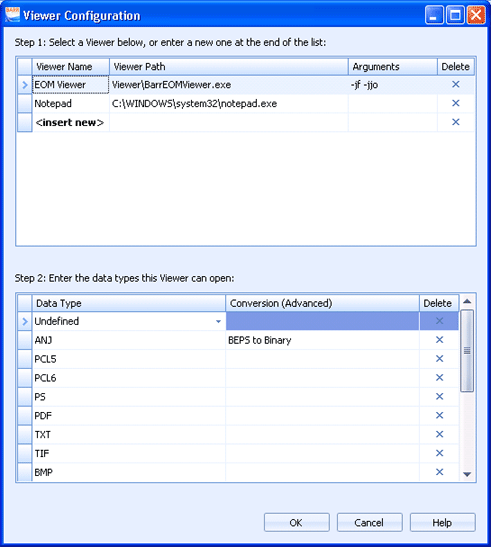
EOM Console
Barr EOM allows you to configure the Viewer utilities that display when you right-click documents in the EOM Console. The EOM Viewer utility is part of the EOM Console and can be opened for all supported data types. In addition, you can define the other Viewer utilities you want to use, depending on the data type of the documents. To access the Viewer Configuration dialog box, from the EOM Console menu bar, select Tools | Configure Viewer.
Click an option you want to learn more about.
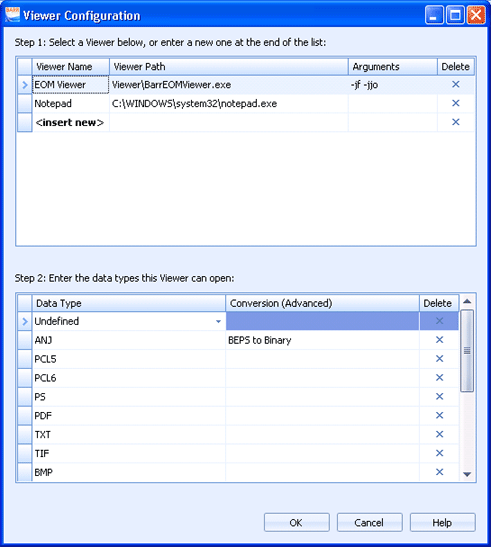
Displays all of the installed Viewer utilities. Click directly in the grid to modify.
Viewer name - Specifies the name of the Viewer utility. This is the name that displays when right-clicking documents in the EOM Console.
Viewer path - Specifies the path and file name of the Viewer utility executable. You can type the path and file name or click the Browse button in the cell to navigate.
Arguments - Specifies any command line options or switches used to start the utility with the desired configuration.
Delete - Deletes the Viewer utility in the associated row. The EOM Viewer cannot be deleted.
Displays the data types the selected Viewer utility can open. Click in the grid to modify.
Data Type - Specifies the data types the selected Viewer utility can open. You can select individual data types for each row or select Undefined or All data types.
Conversion (Advanced) - Changes record formats of the incoming data, before passing the data to the Viewer utility. Choose if you need to convert files from the Barr Enterprise Print Server (.tnj) file format to one of the following types: binary (.bin), text (.txt), or Xerox (.xrx).
Delete - Deletes the data type in the associated row.