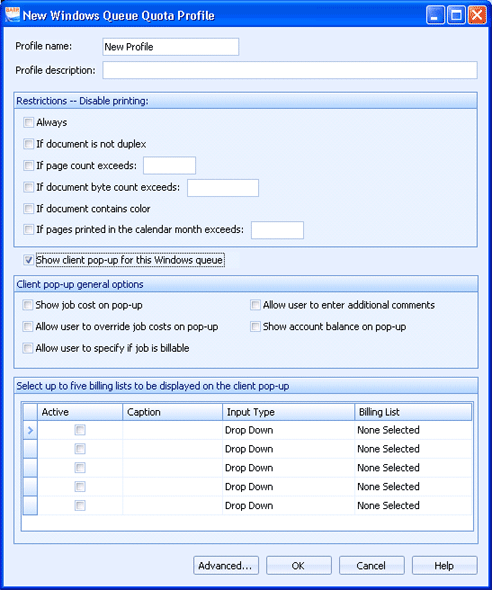
Administration
Use this dialog box to configure a Windows queue profile. Windows queue profiles consist of configuring quota management for the queue. Quota management can be configured to set up restrictions based on the document properties. Examples include disallowing color printing, requiring documents to be duplex, disabling print from certain applications, and so on.
Click an option you want to learn more about.
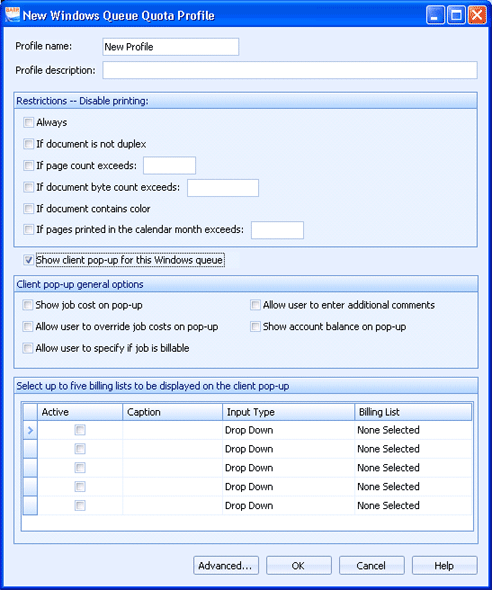
Specifies the name of the Windows queue profile.
Specifies a description of the Windows queue profile.
Use the following check box options to determine when printing should be disabled.
Always - Disables printing for all documents.
If document is not duplex - Disables printing for documents not configured for duplex printing.
If page count exceeds - Disables printing when the number of pages exceeds the specified limit.
If document byte count exceeds - Disables printing when the document size is greater than the specified byte limit.
If document contains color - Disables printing if a document contains color.
If pages printed in the calendar month exceeds - Disables printing based on the number of pages printed in a calendar month. If the document page count is greater than the number of allowed pages to print, printing will be disabled.
Displays the client pop-up for this Windows queue. Selecting this check box displays the following sections for configuring the client pop-up.
Use the check box options to specify the cost accounting pop-up settings. This determines what will display on the client pop-up.
Show job cost on pop-up
Allow user to override job costs on pop-up
Allow user to specify if job is billable
Allow user to enter additional comments
Show account balance on pop-up
Use the grid to select and configure up to five billing lists to be displayed in the client pop-up.
Active column - The rows with selected check boxes will be active.
Caption column - Specifies the caption text that will display on the client pop-up.
Input Type column - Specifies the input type that will display on the client pop-up. You can select Drop Down, Write In, or Drop Down with Write In.
Billing List - Specifies the billing list. Billing lists are configured in the Manage Billing Accounts Utility.
Converts this basic Windows queue profile into an advanced Windows queue profile. Once the profile has been converted to an advanced profile, it cannot be returned to a basic profile. The advanced profile will use the Windows Queue Quota Rules Manager to configure the profile.