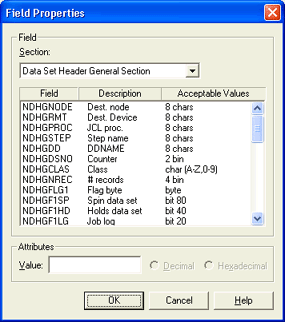
Use this dialog box to select the fields that will be sent with the job. The attribute values are assigned to the job when it is added to the print spooler. These document attributes may be overwritten if the same field is used during banner extraction. From the Output tab, under Document attributes, click Add to view this dialog box.
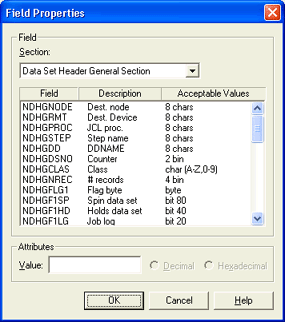
Specifies the field you want BARR/PRINT CHANNEL to extract. Each field displays a description to help you identify the field and a list of the acceptable values.
Section – Selects the header or trailer section from which to extract a field.
Value – Specifies the value to assign to the field. You can specify the value in decimal or hexadecimal format.