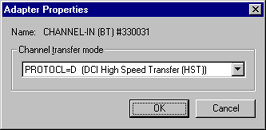
You must have Bus & Tag adapters installed to access this dialog box. From the Configuration tab, click the plus sign (+) next to the device driver to display the adapters. Next, select the adapter and click Properties. The Properties button is not available for ESCON adapters.
The Configuration tab is not available for Windows 2000, Windows XP, or Windows Server 2003 users. Those operating systems provide this functionality through the Properties tab of the adapter Properties dialog box in Device Manager. In Device Manager, click the plus sign (+) next to Barr adapters, right-click the adapter, and click Properties.
Click an option you want to learn more about.
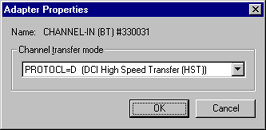
The name of the selected adapter.
A protocol used for transferring data on the mainframe channel. The channel transfer mode is not needed for ESCON devices. Consult your mainframe systems programmer to determine which protocol to use. The transfer mode must match the host definitionís CNTLUNIT statement.
PROTOCL=D (DCI HST) – The software uses two signal pairs (Service In, Service Out, and Data In, Data Out) to communicate with the mainframe during data transfer. DCI HST is also commonly known as Double Tag or Four Tag. At the mainframe, set PROTOCL=D. This is the default selection.
PROTOCL=D (DCI Single Tag) – The software uses one signal pair (Service In, Service Out) to communicate with the mainframe during data transfer. This method is not recommended because it is slower. DCI Single Tag is also commonly known as Single Tag or Two Tag. At the mainframe, set PROTOCL=D.
PROTOCL=S (3.0-MByte Data Streaming) and PROTOCL=S4 (4.5-MByte Data Streaming) – Unlike the interlock modes (DCI HST and DCI Single Tag), data streaming is not adversely affected by signal delays introduced by long cable lengths. At the mainframe, set PROTOCL=S for 3.0-MB data streaming or PROTOCL=S4 for 4.5-MB data streaming.