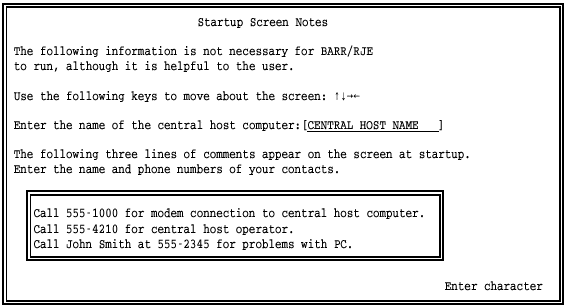
You can display information about your host computer, such as your host computerís name and telephone numbers to call, on the BARR/RJE Startup Screen Notes screen. The host name and phone numbers you enter here display on the PC screen at startup before the software makes the host connection.
From the Installation Description screen, select Startup Screen Notes.
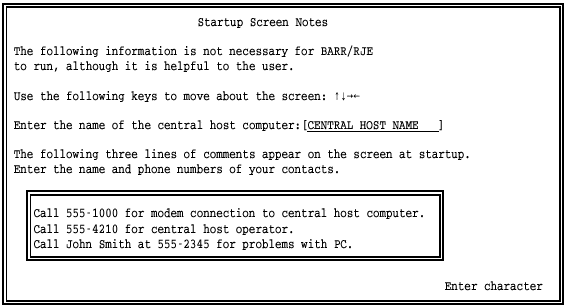
The first few sentences on this screen explain how to enter startup information.
Enter the name of your host computer inside the brackets. The name you enter displays on the first line of the Operation screen when you start BARR/RJE and continues to display during program operation. (For more information on the Operation screen, see the BARR/RJE Startup chapter.) It is especially helpful to display the host name if you connect to different hosts with different Barr configuration files.
Inside the box enter phone numbers for help desks or contact persons the PC operator should contact if communication problems occur. These numbers display below the BARR/RJE Communication Scope and Status Line when you start the program.
If you enter no information for your site, blank out the fictitious default information.
Press ENTER to store your changes and return to the Installation Description screen.