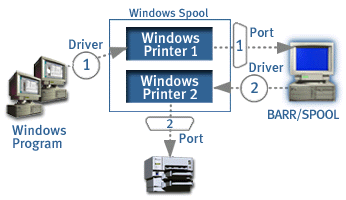
A Windows printer definition includes a port and device driver. For standard output devices, you can use port and device driver pairs supplied by Microsoft or a printer vendor. For output and input devices unique to the Barr software, you can use the port and device driver pairs supplied with BARR/SPOOL.
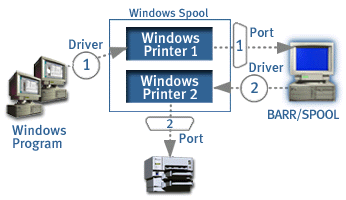
Different port and device driver pairs are used to direct data into and out of the spool. Which port and device driver combination you use in a particular instance depends on both the data source and the intended data destination. Drivers format data as it exits a program. Ports control the flow of data to its destination.
The port and device driver combination you use for a Windows printer for BARR/SPOOL depends on whether the Windows printer is a source or destination for spool files.
When you input files to the spool or output files from the spool, you must use port and device driver pairs that correspond to the file format. The original file will be in one of two types of file formats: Barr formats or printer-specific formats.
Files in a Barr format require a Barr port and a Barr device driver. Examples of files in a Barr format include files sent with Print Utility or files input from an NJE host with the BARR/NJE module.
Examples of files in a printer-specific format include files from a Windows program such as Microsoft Word. Files in a printer-specific or destination-ready Data formatted for its ultimate destination. For example, if the data is intended for a printer, it becomes destination-ready when it gets converted to the format the intended printer requires. format require a port and device driver from the printer manufacturer.
When you use a printer-specific driver on inbound spool data, the file is converted only once (instead of twice), which speeds overall processing.
The following links provide descriptions of the available ports and examples of their use.
The following tables list the available ports and device drivers, along with a description. The port and device driver combination you choose depends on both the data source and the intended data destination.
|
Option |
Description |
|
Barr File port |
Use only for spool output to computer disk destinations. |
|
Barr FTP port |
Use only for spool output to an FTP host. |
|
Barr IP port |
Use only for spool output to a TCP/IP socket or a Xerox DocuPrint EPS Acronym for Enterprise Printing System.. |
|
Barr LPR port |
Use only for spool output, to route ASCII files to a TCP/IP LPD host. |
|
Barr NJE port |
Use only for spool input to an NJE host. |
|
Barr PRINT390 port |
Use only for spool output to S/390 channel output devices, such as S/390 channel printers. |
|
Barr RJE port |
Use only for spool output to an RJE host. |
|
Barr Spool port |
Use only for spool input from Windows programs. |
|
Local port (LPT1, COM1) |
Use for output to local or network printers. |
|
Option |
Description |
|
Barr ASCII printer driver |
Use for spool output to legacy ASCII line printers. |
|
Barr EBCDIC printer driver |
Use for spool input from Windows programs. |
|
Barr Jobs to Mainframe printer driver |
Use for spool input intended for hosts and for spool output to hosts. |
|
Barr PRINT390 printer driver |
Use for spool output to S/390 channel printers. |
|
Printer-specific driver |
Use for spool input or output. |
These examples list which port and device drivers you would use to define Windows printers for spool input and output for a specified file format, source, and destination.
Receive a text file from a Windows program and print to a channel printer.
Barr EBCDIC printer driver & Barr Spool port Spool
Barr PRINT390 printer driver & Barr PRINT390 port Channel device
Receive a text file from a Windows program and print to a network printer.
Barr EBCDIC printer driver & Barr Spool port Spool
HP printer driver & network HP port LPT device
Receive a JCL text file from a Windows program and send it to the host as a SYSIN job.
When SYSIN jobs are added to the Spool Window, they appear shaded in a light blue background.
For BARR/NJE
Barr Jobs to Mainframe printer driver & Barr Spool port Spool
Barr Jobs to Mainframe printer driver & Barr NJE port Host
For BARR/RJE
Barr Jobs to Mainframe printer driver & Barr Spool port Spool
Barr Jobs to Mainframe printer driver & Barr RJE port Host
Receive a text file from a Windows program and use BARR/NJE to send it to the host as a SYSOUT job.
BARR/RJE does not support sending SYSOUT data to the host.
Barr EBCDIC printer driver & Barr Spool port Spool
Barr Jobs to Mainframe printer driver & Barr NJE port Host
Receive a raw file from a Windows program and send it to a network printer.
HPII driver & Barr Spool port Spool
Network HP LaserJet printer LPT device
Use Print Utility to send a text file and print it to a parallel printer.
Network HP LaserJet printer LPT device
Receive an EBCDIC file from an NJE host and print it to a channel printer.
Barr PRINT390 printer driver & Barr PRINT390 port Channel device
Receive an EBCDIC file with Print Channel from host and send it to a client application.
Barr ASCII driver & Barr IP port TCP/IP socket