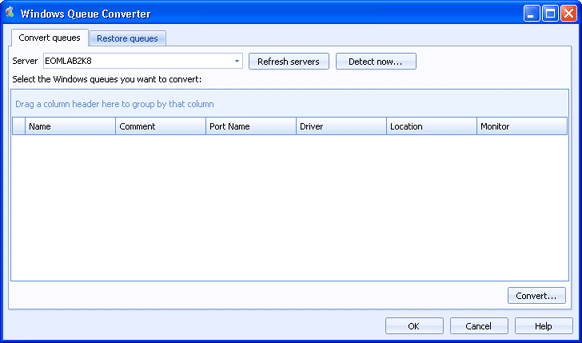
EOM Console
Use the Windows Queue Converter Convert queues tab to convert Windows queues to Barr EOM sources. This will cause all documents sent to that Windows queue to be received in Barr EOM through the new source, rather than going to the printer. If desired, you can choose to create a Barr EOM destination for the queue. Barr EOM will automatically configure the source to route to the destination. This is useful because no change will appear to the end users - they will print and receive their documents as usual.
Click an option you want to learn more about.
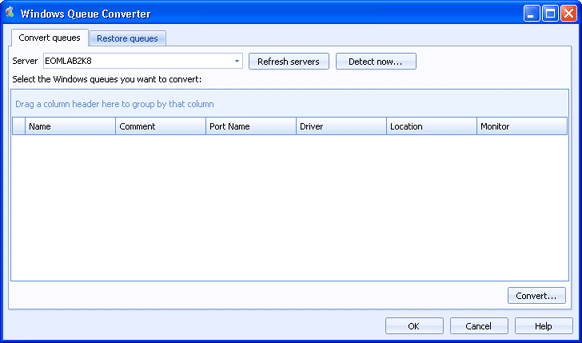
Displays the available servers with the Barr EOM Input Service running. If the server you want is not listed, start/install the Barr EOM Input Service on that server. Click Refresh Servers to refresh the Servers list to show all servers with an active Barr EOM Input Service.
After selecting a server, click Detect Now to list all Windows queues on the selected server. The detected queues will display in the grid.
Lists all Windows queues found on the selected server that are using Windows ports.
Allows for converting the selected Windows queues to a Barr EOM source. Displays the Conversion Options dialog box.